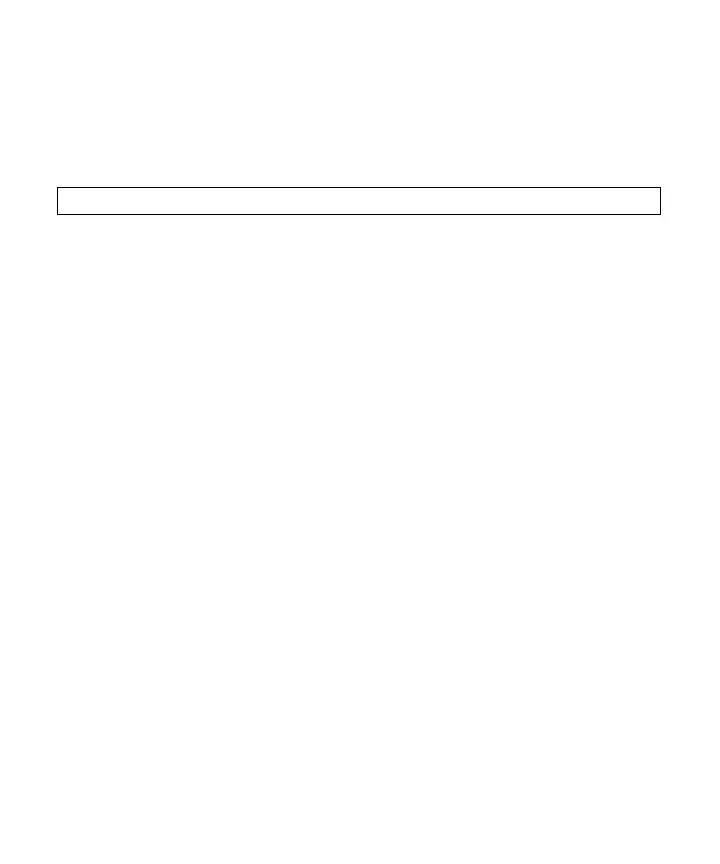WWW.STEALTHCAM.COM
Toll Free 877-269-8490
QUICK START GUIDE
This guide is designed to get you up and running in a matter of moments. To get the most
out of this advanced scouting tools, please read the manual thoroughly before operating
the camera. If you would like to modify any of the factory Default Settings, except for the
Time & Date, please see manual for instructions.
FACTORY DEFAULT SETTINGS:
Time Out:30 Seconds
Burst Mode: 1 Still Image (1.3Mp Resolution)
Video Mode:10 Seconds (VGA Resolution)
CAMERA SETUP:
1. Install 8 “AA” cell batteries in correct polarity (+/-) as indicated in battery
compartment.
2. Insert SD card into the camera.
SET DATE AND TIME:
1. To enter Date/Time setting, slide the power switch to TEST/SET position.
2. Press and Hold the M button for at least 3 seconds. Now the DATE and TIME icon will
blink.
3. Touch ▲ button to choose DATE setting.
4. Touch ▲ or ▼ button to increase or decrease your Month selection. Touch ▶button
to confirm and move to Date field.
5. Touch ▲ or ▼ button to increase or decrease your date selection. Touch ▶button to
confirm and move to Year field.
6. Touch ▲ or ▼ button to increase or decrease your year selection. Touch ▶button to
confirm your setting. The Date icon turns off and the Time icon is turns on.
7. Touch ▲ or ▼ button to increase or decrease the value for Hour. Touch ▶button to
confirm and move to Minute field.
8. Touch ▲ or ▼ button to increase or decrease the value for Minute. Touch ▶button to
confirm and move to Second field.
9. Touch ▲ or ▼ button to increase or decrease the value for Second. Touch ▶button to
and then touch the M button once. This will bring you back to the ready status.
