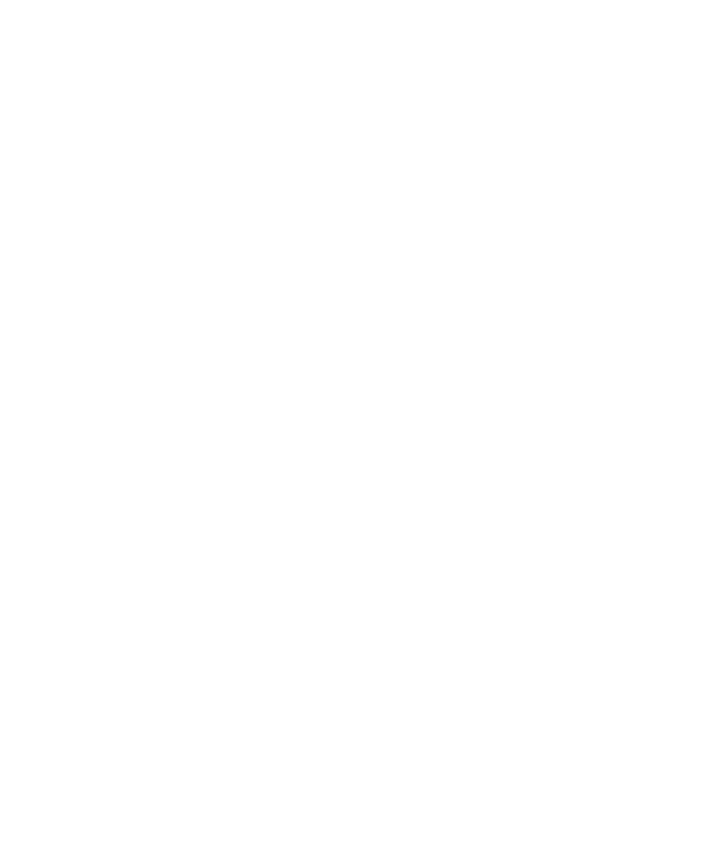WWW.STEALTHCAM.COM
Toll Free 877-269-8490
8. Resolution icon (This represents the camera is in Resolution Mode
setting)
High Resolution – 3M Pixel / Low Resolution – 1.3M Pixel
9. Delete/Format icon (This represents the camera is in deleting
pictures/videos or format mode)
10. [Reserved for future use]
11. USB icon (This represents the camera is connected to the computer by
USB)
12. [Reserved for future use]
13. Battery icon (This represents the battery power level)
14. Time-Out icon (This represents the time out setting)
15. Number (small) icon (This represents the total number of captured
images. This also displays “set” when in the menus programming)
16. Number (BIG) icon (This represents the time and date)
17. Month/Date/Year icon
18. Hour/Minute/Second icon
19. T.Out icon (This represents the camera is in time out setting mode – to
be used with icon #16)
20. Time Lapse Start / Finish Programing Mode Indicator
21. [Reserved for future use]
22. Date icon(to use with icon #16 & 17)
23. Time icon (to use with icon #16 & 17)