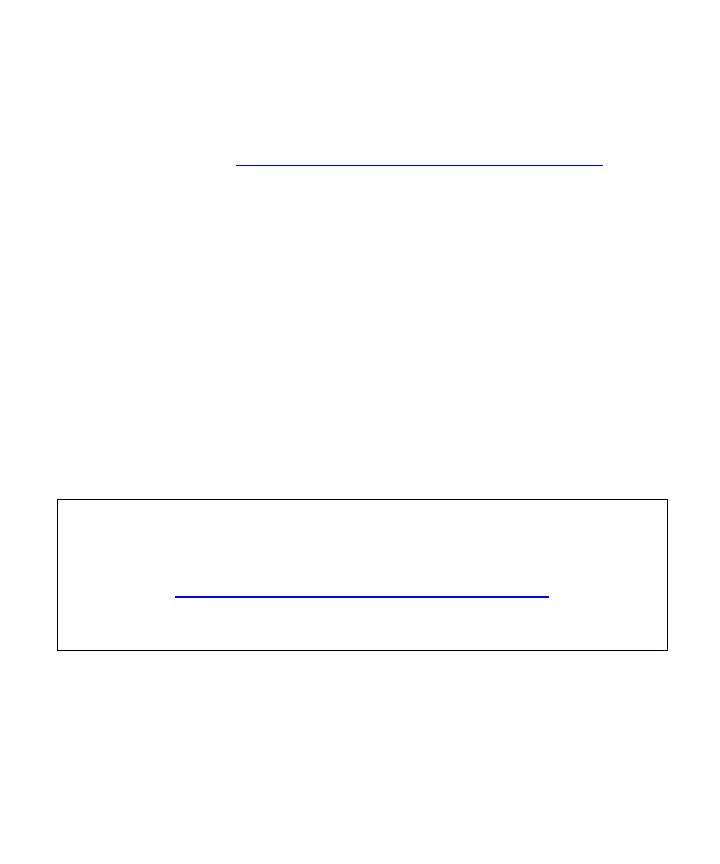WWW.STEALTHCAM.COM
Toll Free 877-269-8490
** IMPORTANT NOTE **
TRIAD equipped cameras include FREE Image Scan Software
download at: www.stealthcam.net/sc_image_scan.html
Stealth Cam Image Scan provides sophisticated motion searches
based on targeted zones within a selected series of time-lapse images.
Additional features include:
Watch days of video in minutes with variable speed playback
Import Time Lapse Photo sets from SD card to your computer
Open existing Time Lapse Photo sets on your computer
Process Photo Sets into high speed motion video
Quickly jog through the time lapse frames, forwards and backwards
Step frame forwards and backwards
Create videos that you can watch, email or upload
To ensure optimum performance; your Stealth Cam (Wildview) camera
may be eligible for periodical free software updates.
Please check http://stealthcam.net/sc_downloads_d.html for the latest
firmware downloads & sign up for our weekly newsletter to stay informed
on updates & new product news.