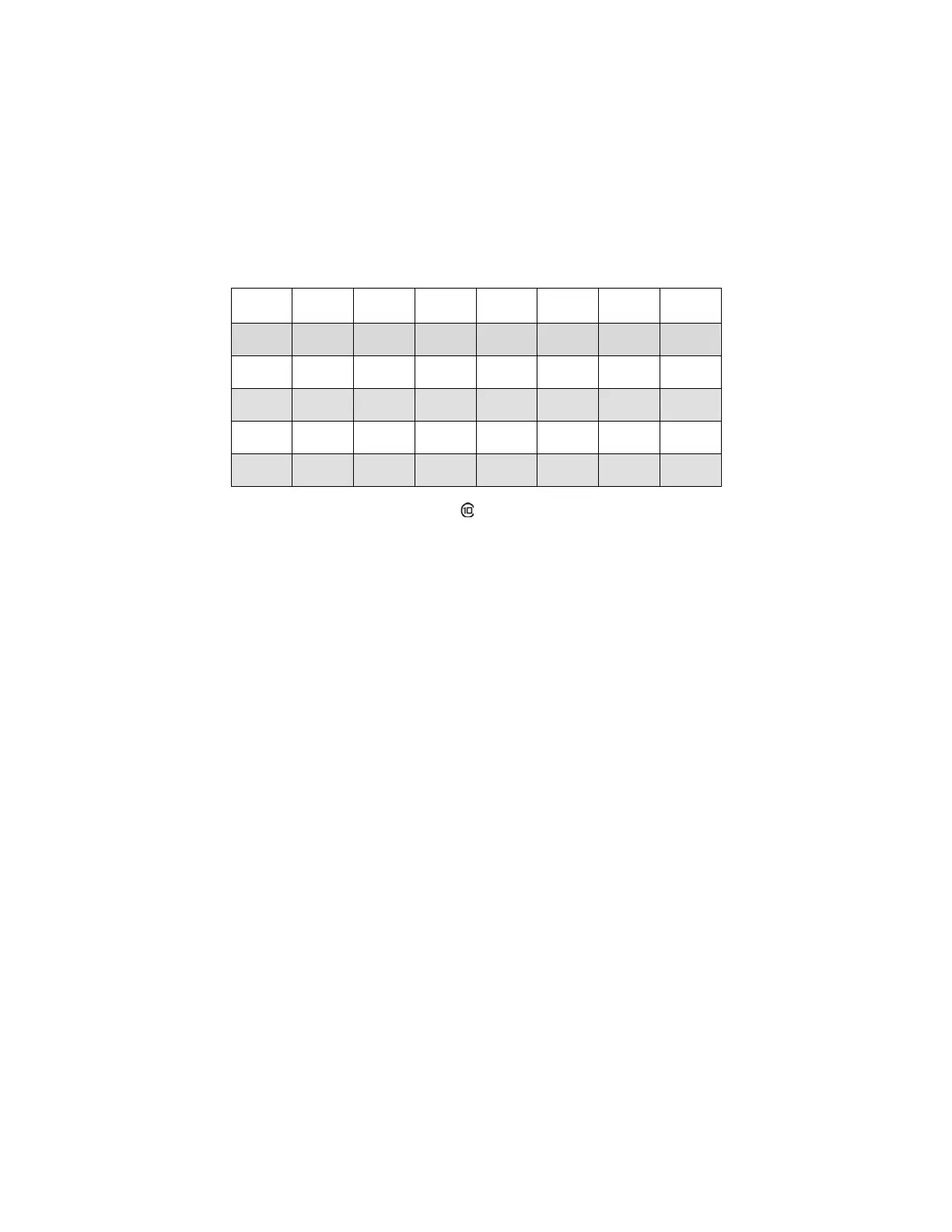!$!"7R'*17#'
23()1%%1) 2" 3'
To!insert!the!SD!memory!card!into!the!camera:!first!locate!the! SD !card!slot!on!the!inside!bottom!
of!the!camera!case.!!!
!
Next!with!the!SD!card!label!facing!towards!the!front!of!the!camera,!insert!the!SD!card.!!!
!
When!the!card!has!been!pressed!in!fully!there!will!be!a!noticeable!resistance!as!the!spring!locking!
mechanism!activates!to!hold!on!the!SD!card.!!!
!
No!force!should! be! required! to! insert!the! card,!should! it!feel! as!though! the!card! w ill! not!freely!
slide! into! the! slot,! remove! the! card! and! check! for! any! obstructions! and! that! is! being! inserted!
properly.!
2!1;$'*1,1* 2) R '* 5 1 7 ) !
*Number!of!images/videos!is!approximate!and!subject!to!change!based!upon!subject!footage.!
*NOTE:!For!best!results!use!cards!with!!!!!!!designation!on!memory!cards!4GB!or!higher.!
