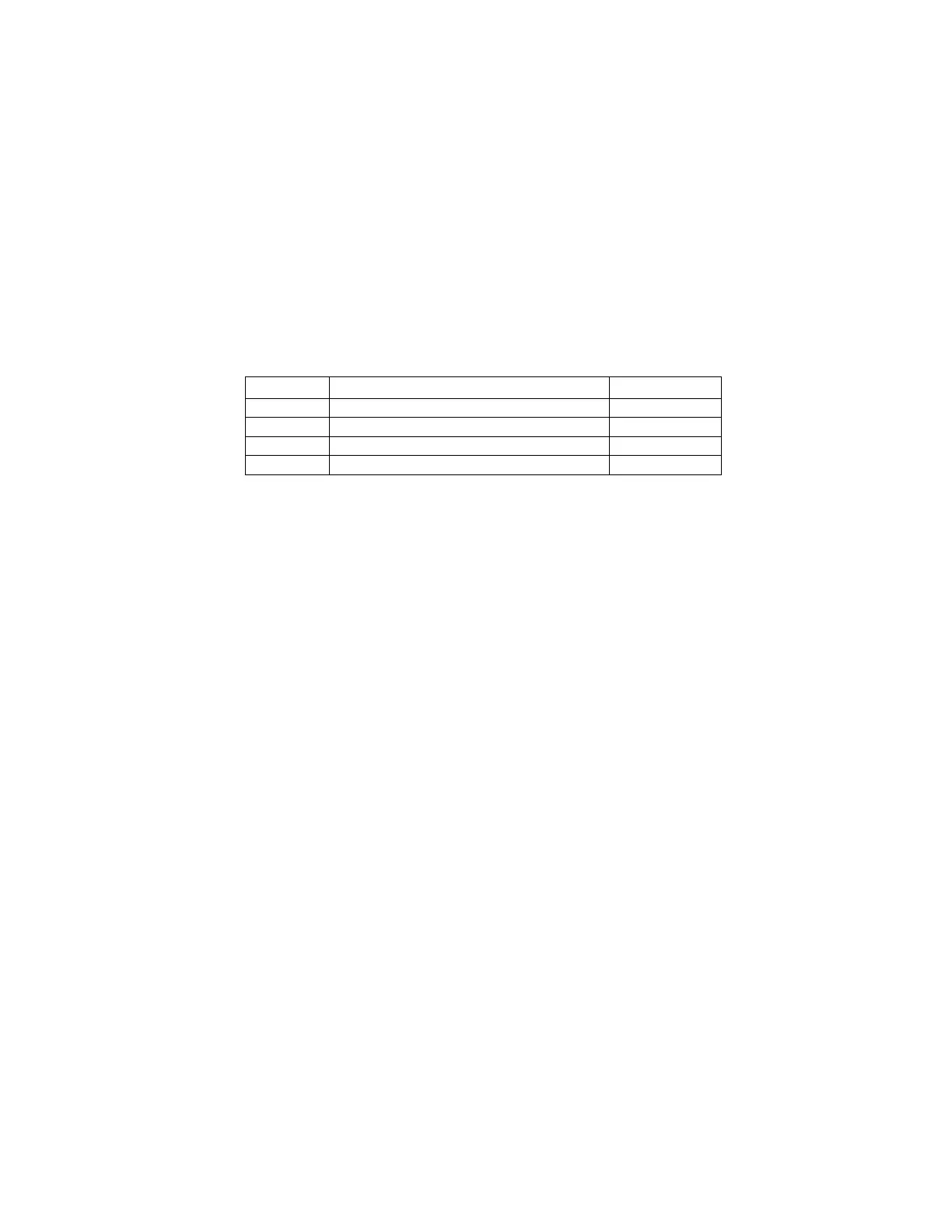;62#$'#$'#c!1771;$'71,2#$'['
"@AB<CD'QaLFBI>CALAB<C'E(dF>GAB<CC>e+>C'KC>H'
1. Insérez!8!piles!«AA»!dans!le!(2)!à!l'intérieur!des!compartiments!de!batteris.!!
2. Branchez! le! Boîtier! à! piles! de! 12! V! au! bas! de! l'appareil,! sous! le! joint! AU X! POWER! 12V! DC!
(ALIMENTATION!AUX!12 !V!C D).!
!
!dI<B?>'
Insérez!une!cart e!mémoire!SD!de!classe !10! p ro p re ,!entre!2!GB!et!32!GB,!dans!la!fente! de!la!carte!
mémoire.!La!carte!mémoire!doit!être!insérée!dans!le!bon!sens!jusqu'à!ce! que! le! mécanisme!de!
verrouillage!à!ressort!s'engage.!!
!
!<CALf>'Q>'FaL@@L?>BF'@g<A<'
Montez!l'appareil!photo!à! l'endroit!désiré!en!utilisant!l'étrier!de!montage,!le!câble!de! verrouillage!
Python,! la! m onture! Ball-Joint,! ou! to ut! autre! mécanisme! de! montage! désiré.! Placez! l'appareil-
photo! afin! qu'il! ne! soit! pas! orienté! vers! l'est! ou! vers! l'ouest! directement! ,! car! la! force! et!
l'orientation!du!soleil!p eu ve n t!fa us ser!le s!d é clen ch e urs !p os itifs.!
!
1GABMLAB<C'
Déplacer!le!sélecteur!de!programme!à!la!position!d'activation!souhaitée:!
