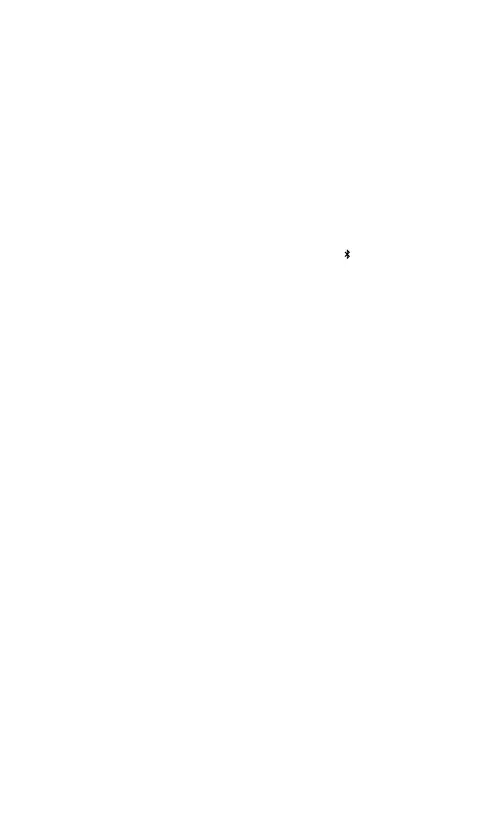21
11 Cabo USB-C para USB-A amovível
trançado*
12 Dongle sem os USB-C
13 Adaptador de extensão
14 Extrator de keycaps
*Encontra acessórios e peças de substituição em steelseries.com/gaming-accessories
CONFIGURAÇÃO
LIGAÇÃO VIA 2,4GHZ SEM FIOS
1 Liga o Dongle sem os USB-C (12) a uma porta USB disponível no teu dispositivo.
2 Move o Switch do Modo Sem Fios (9) para a posição “2,4 GHz”.
3 O teclado e o Dongle sem os USB-C (12) irão emparelhar automaticamente.
4 Para continuares a personalizar o teu teclado ou para voltares a emparelhar um dongle
sem os, transfere o software SteelSeries Engine em steelseries.com/engine
EMPARELHAMENTO BÁSICO VIA BLUETOOTH
1 Inicia o modo de emparelhamento via Bluetooth no teu Bluetooth 5.0 ou num
dispositivo superior.
2 Move o Switch do Modo Sem Fios (9) para a posição Bluetooth
para ligares o teu
teclado.
3 A luz do teclado começará a piscar a azul quando estiver a procurar uma ligação.
4 Seleciona “Apex Pro TKL Wireless” no teu dispositivo com Bluetooth.
FUNÇÕES
AÇÃO AJUSTÁVEL OMNIPOINT
Para congurar a ação das teclas destacadas, descarrega o SteelSeries Engine ou acede
às respetivas denições através do menu OLED.
ALTERNAR ENTRE PERFIS
Prime repetidamente as teclas Tecla de função SteelSeries (4) + Tecla para alternar
entre pers (5) para percorrer os pers.
GRAVAÇÃO RÁPIDA DE MACROS
1 Mantém premidas as teclas Tecla de função SteelSeries (4) + Tecla de Gravação
Macro On-the-y (6) durante 3 segundos para iniciar a gravação.
2 Insere as combinações de teclas que desejares.
3 Prime as teclas Tecla de função SteelSeries (4) + Tecla de Gravação Macro On-
the-y (6) para terminar a Gravação de Macros.
4 Por último, seleciona uma tecla à qual pretendes associar a macro gravada.
CONTROLO DE BRILHO DA ILUMINAÇÃO
Prime as teclas Tecla de função SteelSeries (4) + Tecla de brilho da iluminação
(Baixo) (7) para reduzir o Brilho da Iluminação.
Prime as teclas Tecla de função SteelSeries (4) + Tecla de brilho da iluminação
(Cima) (7) para reduzir o Brilho da Iluminação.
CONTROLOS MULTIMÉDIA
Rolo de Volume Multimédia (3)
Aumentar volume Aumentar roda de rolagem
Diminuir volume Diminuir roda de rolagem
Alternar silêncio/som Carregar roda
Botão de menu OLED (2)
Reproduzir / Pausar Carregar uma vez
Avançar/Saltar faixa Carregar duas vezes
Retroceder/Faixa anterior Carregar três vezes
ENTRADA DE ECRÃ INTELIGENTE OLED
Botão de menu OLED (2)
Entrar no menu OLED Premir e manter (2 seg)
Voltar / Sair Premir uma vez