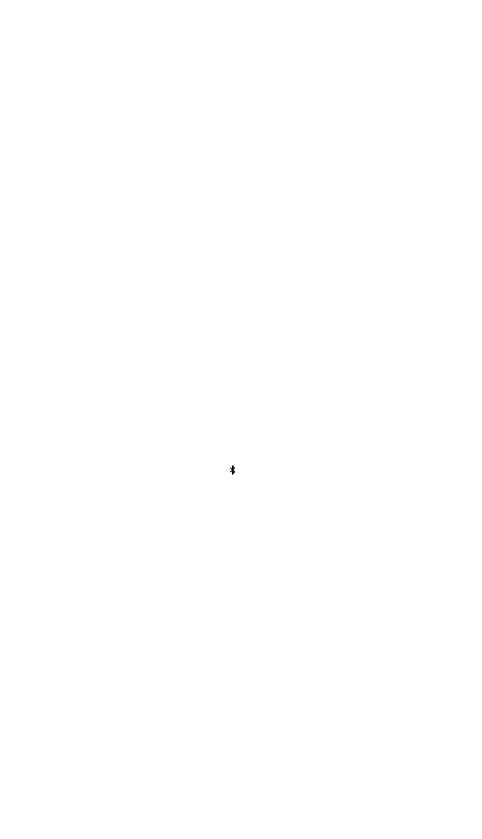27
键帽拉杆 腕托
系统兼容性
PC、Mac、Xbox,PlayStation
软件
使用 SteelSeries GG 内置的 Engine,定制灯光、宏等。
GG 还有其他让您无比欣喜的应用程序,例如,Moments,可以更轻松、更快速地剪辑,即时
与朋友分享精彩片段。立即下载 – steelseri.es/gg
产品概览
键盘
1 OLED 智能显示
2 OLED 菜单按钮
3 多媒体音量滚轮
4 SteelSeries 功能键
5 配置文件切换键
6 即时宏录制键
7 照明亮度键(上/下)
8 USB-C 插孔
9 无线模式开关
10 三层脚撑
配件*
11 可拆卸 USB-C
转 USB-A 数据线(编织款)
12 USB-C 无线收发器
13 网络延长线
14 键帽拉杆
*在 steelseries.com/gaming-accessories 查找配件和替换件
设置
2.4 GHZ 无线连接
1 将 USB-C 无线收发器 (12) 连接到设备上可用的 USB 端口。
2 将 无线模式开关 (9) 拨动至“2.4 GHz”位置。
3 键盘和 USB-C 无线收发器 (12) 将自动配对。
4 若要进一步自定义键盘,或重新配对无线上网卡,请从 steelseries.com/engine 下载
SteelSeries Engine 软件。
BLUETOOTH 基本配对
1 在支持 Bluetooth 5.0 或更高版本的设备上,启动 Bluetooth 配对模式。
2 将 无线模式开关 (9) 拨动至 Bluetooth
位置,开启键盘。
3 在搜索连接时,键盘指示灯将开始闪烁蓝色。
4 在启用 Bluetooth 的设备上,选择 “Apex Pro TKL Wireless”。
功能
OMNIPOINT 可调触动
若要配置突出显示的按键的触动,请下载 SteelSeries Engine,或通过 OLED 菜单访问相
应的设置。
配置文件切换
反复按 SteelSeries 功能键 (4) + 配置文件切换键 (5),翻看不同的配置文件。
即时宏录制
1 按住 SteelSeries 功能键 (4) + 即时宏录制键 (6) 3 秒,开始录制。
2 键入所需的按键组合。
3 按 SteelSeries 功能键 (4) + 即时宏录制键 (6),结束宏录制。
4 最后,选择绑定录制的宏的键。
照明亮度控制
按下 SteelSeries 功能键 (4) + 照明亮度键(下) (7),降低照明亮度。
按下 SteelSeries 功能键 (4) + 照明亮度键(上) (7),增加照明亮度。
多媒体控制
多媒体音量滚轮 (3)
调高音量 向上转动滚轮
调低音量 向下转动滚轮