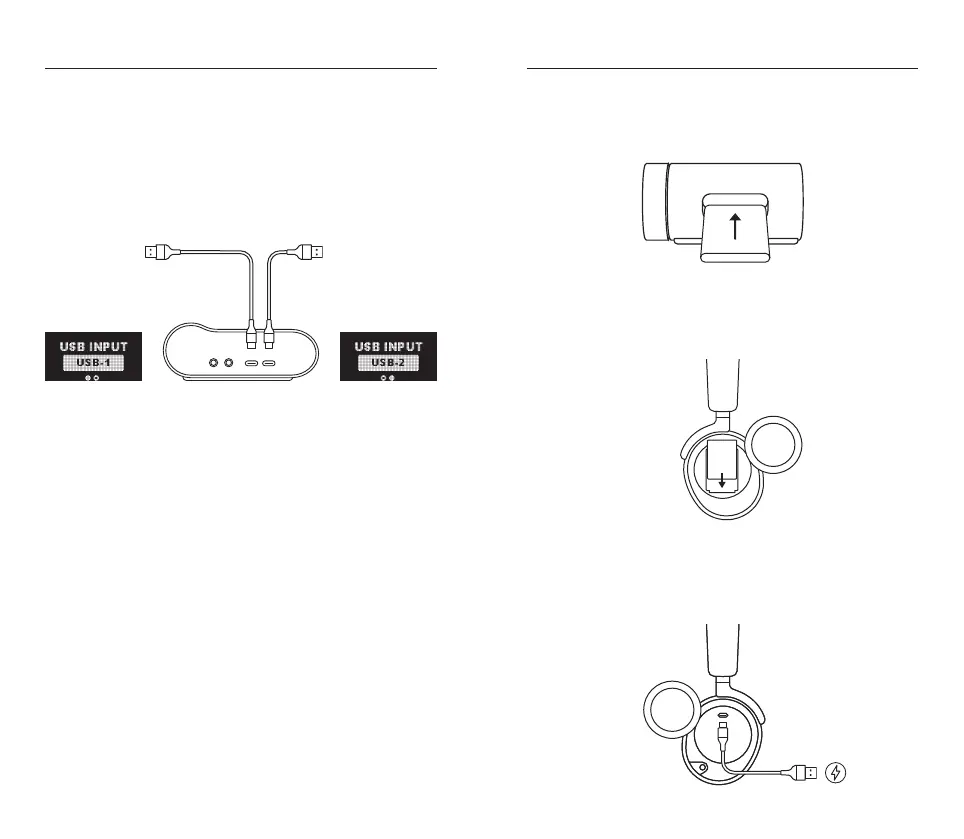76
SETUP
CONNECTIONS
Plug one of the USB-C to USB-A Cables (14) into the USB 1 Jack (24),
and connect the other end to your PC or console. Optionally connect the
second USB-C to USB-A Cable (14) from the Base Station’s USB 2 Jack
(25) to a second PC or console. Change input sources via the OLED
Screen (18) menu.
PlayStation 4
PlayStation 5
Switch (TV mode)
Mac
PlayStation 4
PlayStation 5
(TV mode)
Mac
1 2
FUNCTIONS
BASE STATION CHARGING
To charge the second Lithium-Ion Battery (17) place it in the Battery
Charging Slot (21) of the base station.
CHANGING BATTERIES
To change the battery, rst remove the right-side Removable Speaker
Plate (7) by lifting from the groove on the bottom. Then remove the
Swappable Battery (10) by pushing downward and out to release.
MOBILE CHARGING
The USB-C to USB-A Cable (14) can be used to charge the headset while
on the go. Remove the left-side Removable Speaker Plate (7), and
connect the cable from the Mobile Charging Jack (8) to a USB power
source.