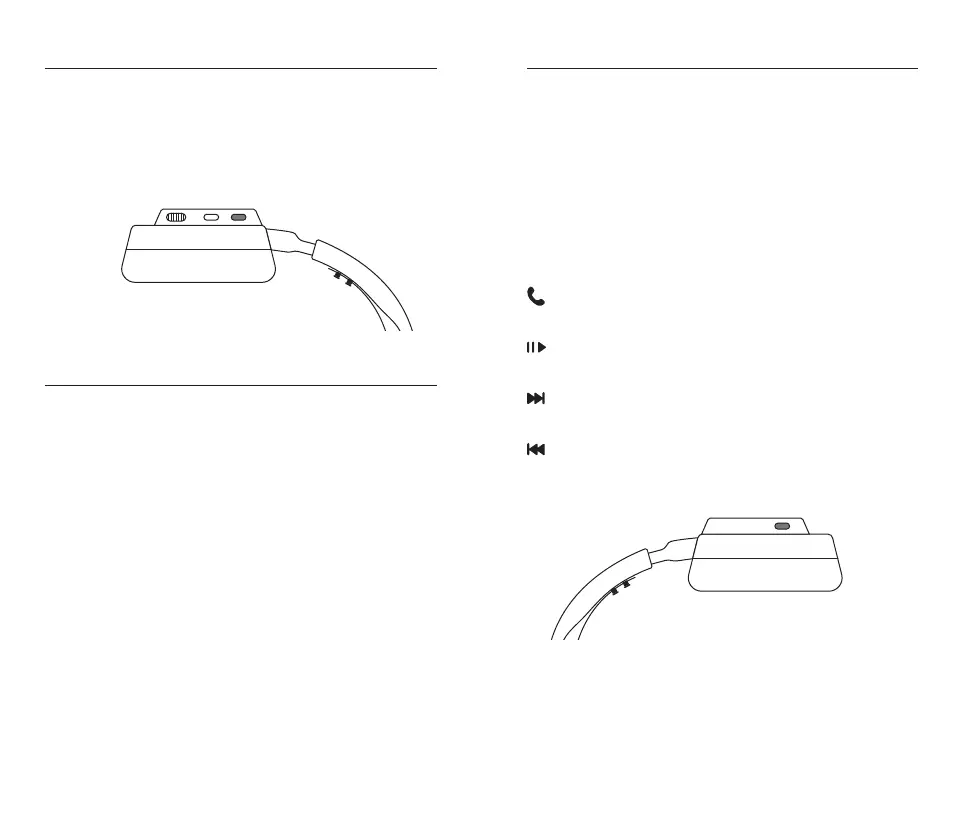98
POWER ON/OFF
POWER
To power the headset on or o press and hold the Power Button (9) for 1
second.
PAIRING
The headset is already paired to the base station when it
arrives. In the event you need to re-pair, open the base
station menu, and follow the on-screen instructions.
Wireless > 2.4G > 2.4G Pairing
BLUETOOTH
BLUETOOTH POWER
Bluetooth can be powered on or o independently of the 2.4 G wireless
by pressing and holding the Bluetooth Button (11) for 1 second
PAIRING
With Bluetooth o, press and hold the Bluetooth
Button (11) for 4 seconds.
CONTROL
Answer/End Voice Call
Single · press the Bluetooth Button (11)
Play/Pause Music
Single · press the Bluetooth Button (11)
Skip Track
Double · · press the Bluetooth Button (11)
Previous Track
Triple · · · press the Bluetooth Button (11)