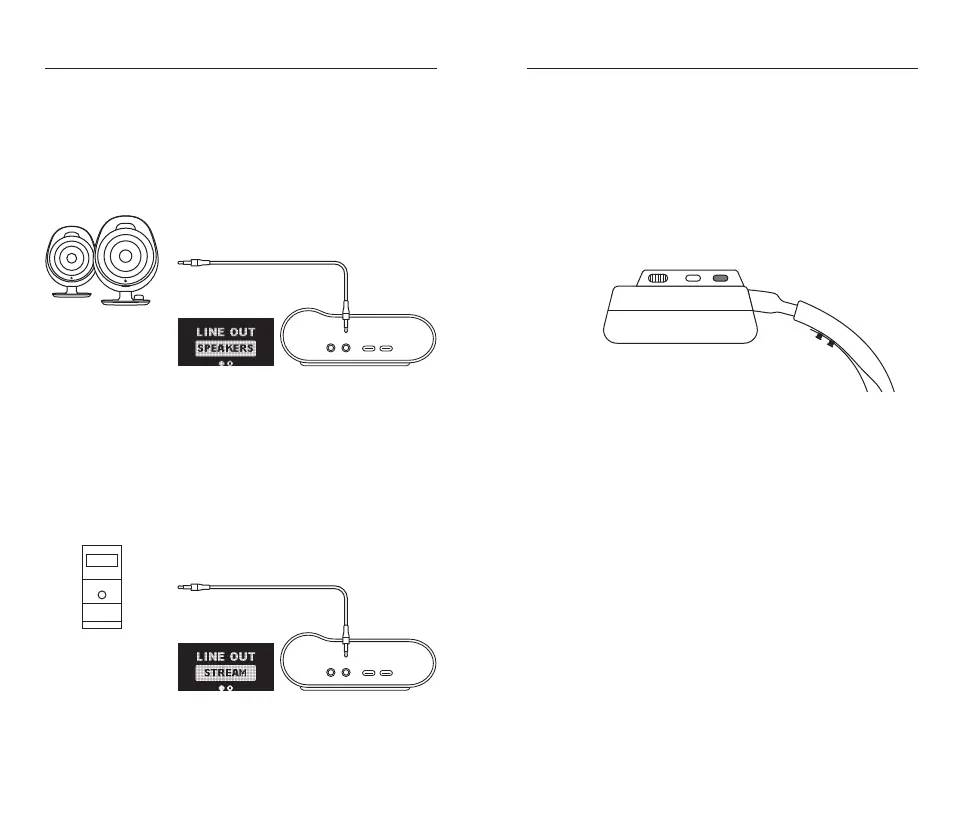1312
AUDIO OUTPUT SETTINGS
SPEAKERS
Play game and chat audio through a pair of external speakers.
1 Connect a 3.5 mm cable (not included) from the Base
Station’s Line-Out Jack (22) to your speakers.
2 In the OLED Screen (18) Menu set the Line Out option to ‘Speakers’.
STREAM
Mix your Main, Aux, and Mic audio together to send to a PC for streaming.
1 Connect a 3.5 mm cable (not included) from the Base Station’s
Line-Out Jack (22) to your stream PC’s Soundcard input.
2 In the OLED Screen (18) Menu set the Line Out option to ‘Stream’.
3 Adjust your custom mix via the Stream Mixer on the OLED Screen
(18).
LINE OUT
LINE OUT
ACTIVE NOISE CANCELLATION
ANC
To toggle ANC on/o, single press the Headset’s Power Button (9).
TRANSPARENCY
To enable transparency mode, double press the Headset’s Power Button
(9).
