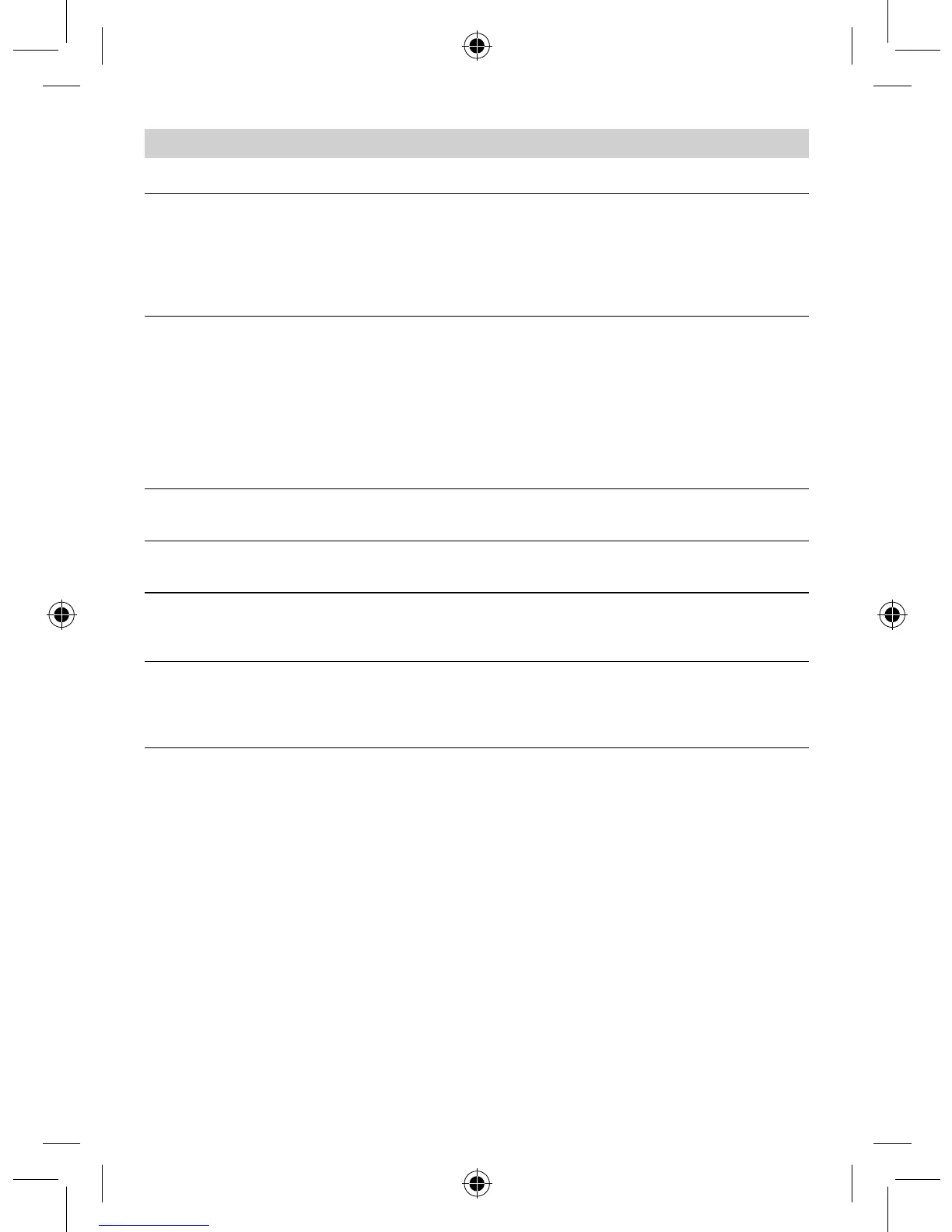- 28 -
Troubleshooting
Light does not switch 'ON'
Light does not switch 'OFF'
Sensor switches 'OFF' in spite of
persons being present
Sensor does not switch 'OFF'
quickly enough
Sensor does not switch 'ON'
quickly enough when approached
from the fron
t
Sensor does not switch 'ON'
when persons are present in
spite of it being dark
No supply voltage
Lux setting too low
No motion detection
Lux setting too high
Stay-'ON' time running out
Interference from sources of
heat, e.g.: fan heater, open
doors and windows, pets,
light bulb/halogen floodlight,
moving objects
Stay-'ON' time too short
Light-le
vel threshold too low
Stay-'ON' time too long
Reach is reduced when ap-
proached from the front
Lux setting too low
Check supply voltage
Slowly increase lux setting
until light
switches 'ON'
Ensure unobstructed sensor
vision
Check detection zone
Reduce lux setting
Wait until stay-'ON' time
elapses; reduce stay-'ON'
time if necessary
Use stickers to
mask
out stationary sources
of interference
Increase stay-'ON' time
Change light threshold
Reduce stay-'ON' time
Install additional sensors
Reduce distance betw
een
two sensors
Sensor deactivated by
switch/button?
Semi-automatic mode?
Increase light-level threshold
Malfunction Cause Remedy
