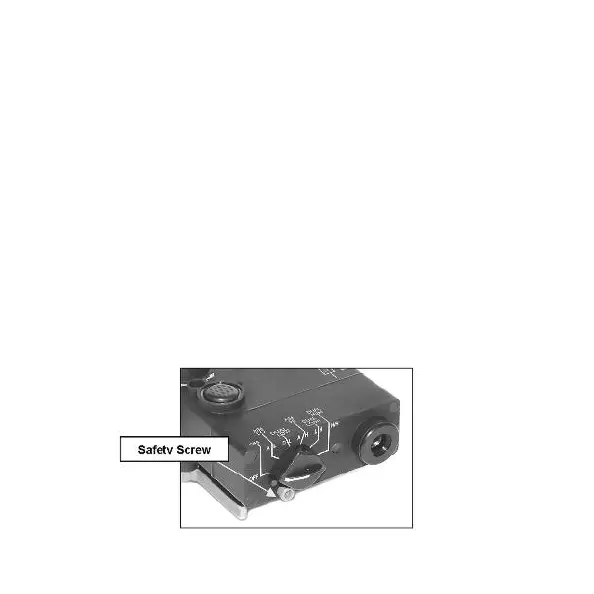22
3.2.c Safety Screw
To operate the DBAL-I
2
in the High Power modes, the blue Safety Screw must be
removed from the back of the unit. The Armorer will remove and store the
Safety Screw.
CAUTION
DO NOT over tighten the Safety Screw when installing it into the DBAL-I
2
housing as you may strip the housing threads.
The Safety Screw is a blue colored hex head screw that, when installed, prevents
the operator from accessing the non-eye safe HI PWR modes of operation.
Unit standing operating procedures will provide direction on removal of the
Safety Screw to enable the HI PWR modes of operation. A 3/32 in. Hex Key is
used to remove the Safety Screw.
Figure 3-3 Safety Screw Installed (Shown in Training Mode)