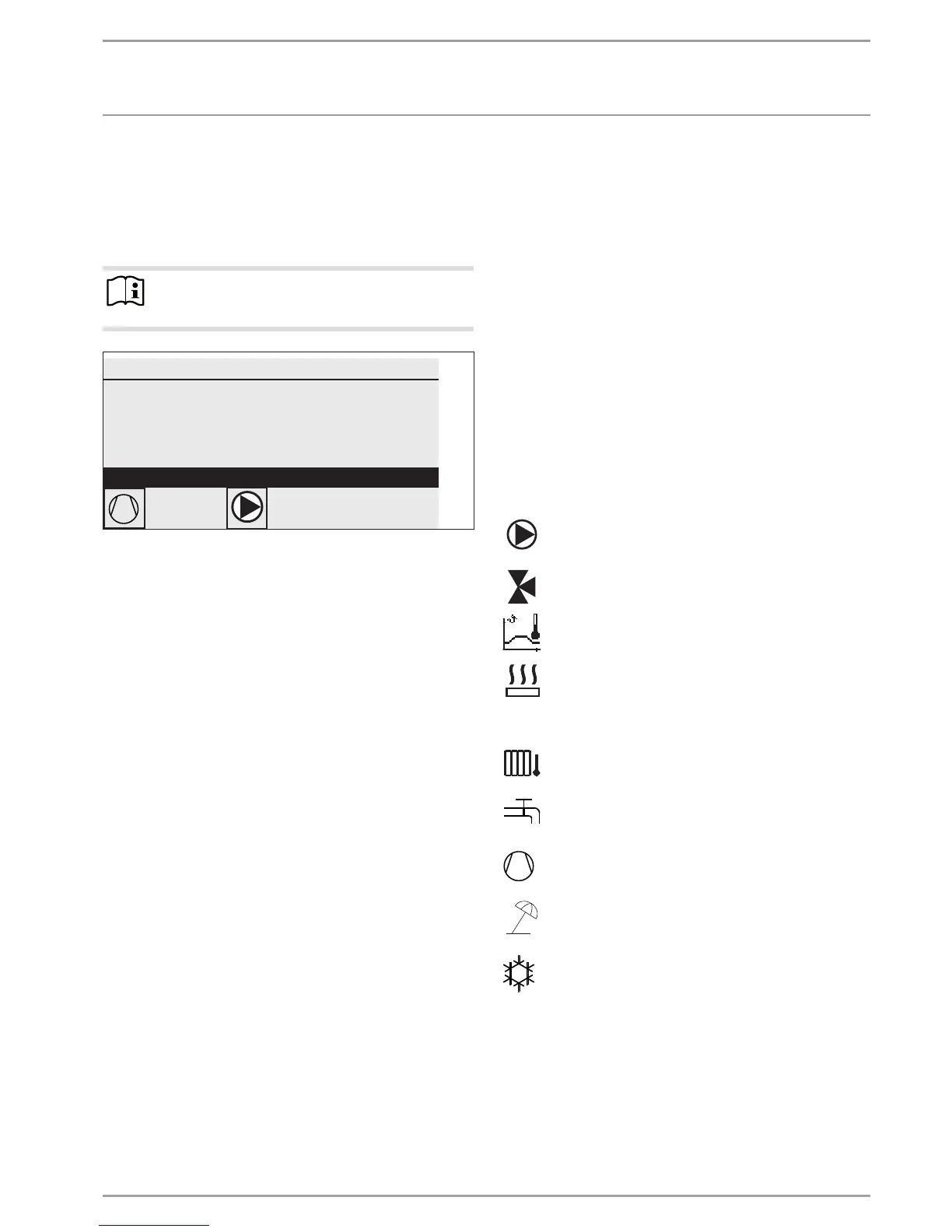OPERATION
Operation
www.stiebel-eltron.com WPF | WPF cool | 9
4.3 Selecting operating modes
If you enable the start screen, the current operating mode is
displayed. If you want to select another operating mode, turn
the scroll wheel. You run through the list of possible operating
modes. The current suggestion (list entry) is shown in the shaded
selection field.
Note
To change the appliance to this new operating mode,
confirm with OK.
WEDNESDAY 12 JUN 13 10:23 TIME
OUTSIDE TEMPERATURE
ACTUAL DHW TEMP
27.0 °C
35.0 °C
28.0 °C
ACTUAL RETURN TEMP
26�04�01�0292
ECO MODE
Since you always navigate to a new operating mode from the
currently enabled one, you may have to turn anti-clockwise. All
operating modes, apart from DHW mode, apply to central heating
and DHW.
Standby mode
Frost protection is activated for heating and DHW mode. The set
DHW value is fixed at 10 °C, the set heating flow value is calculated
based on a set room value of 5 °C.
Application: During prolonged periods of absence, e.g. holidays.
Programming mode
Heating in line with the time switch program (applies to heating
circuits1 and2). Changeover between Comfort temperature and
ECO temperature.
DHW heating in line with the time switch program; changeover
between Comfort temperature and ECO temperature.
The remote control is only active in this operating mode.
Application: When DHW and central heating are required.
Comfort mode
The heating circuit (HC) is constantly held at the comfort tem-
perature (HC1 and HC2). DHW heating according to time switch
program.
Application: Low energy houses without setback mode.
ECO mode
The heating circuit is constantly held at the ECO temperature (ap-
plicable to HC1 and HC2). DHW heating according to time switch
program.
Application: During weekends away.
DHW mode
DHW heating is regulated by a time switch program. If a time
program is enabled, the water inside the DHW cylinder is heated
to the set comfort temperature. At all other times, the water is
heated to the set ECO temperature. Frost protection is activated
for heating operation.
Application: The heating season has ended; only DHW should be
provided (summer mode).
Emergency mode
In this operating mode, the heat pump is blocked. The BH stages
(electric booster stages) of the emergency/booster heater heat
according to the selected clock program for heating and DHW
operation.
Inform your contractor immediately.
4.4 Picture symbols
At the lower edge of the display, symbols provide information
about the current appliance operating status.
Heating circuit pump: The pump symbol is displayed
when a heating circuit pump is running.
Mixer circuit pump: The mixer symbol is displayed
when a mixer circuit pump is running.
Heat-up program:
This symbol is displayed when the heat-up program runs.
Electric emergency/booster heater:
The electric emergency/booster heater has started. This
occurs, for example, when the outside temperature has
fallen below the dual mode point.
Central heating: The heating symbol is displayed when
the appliance is in heating mode.
DHW heating: This symbol tells you that the heat pump
is heating DHW.
Compressor: The symbol is displayed when the com-
pressor is running.
Summer mode: The symbol is displayed when the ap-
pliance is in summer mode.
Cooling: The symbol is displayed when the appliance is
in cooling mode.