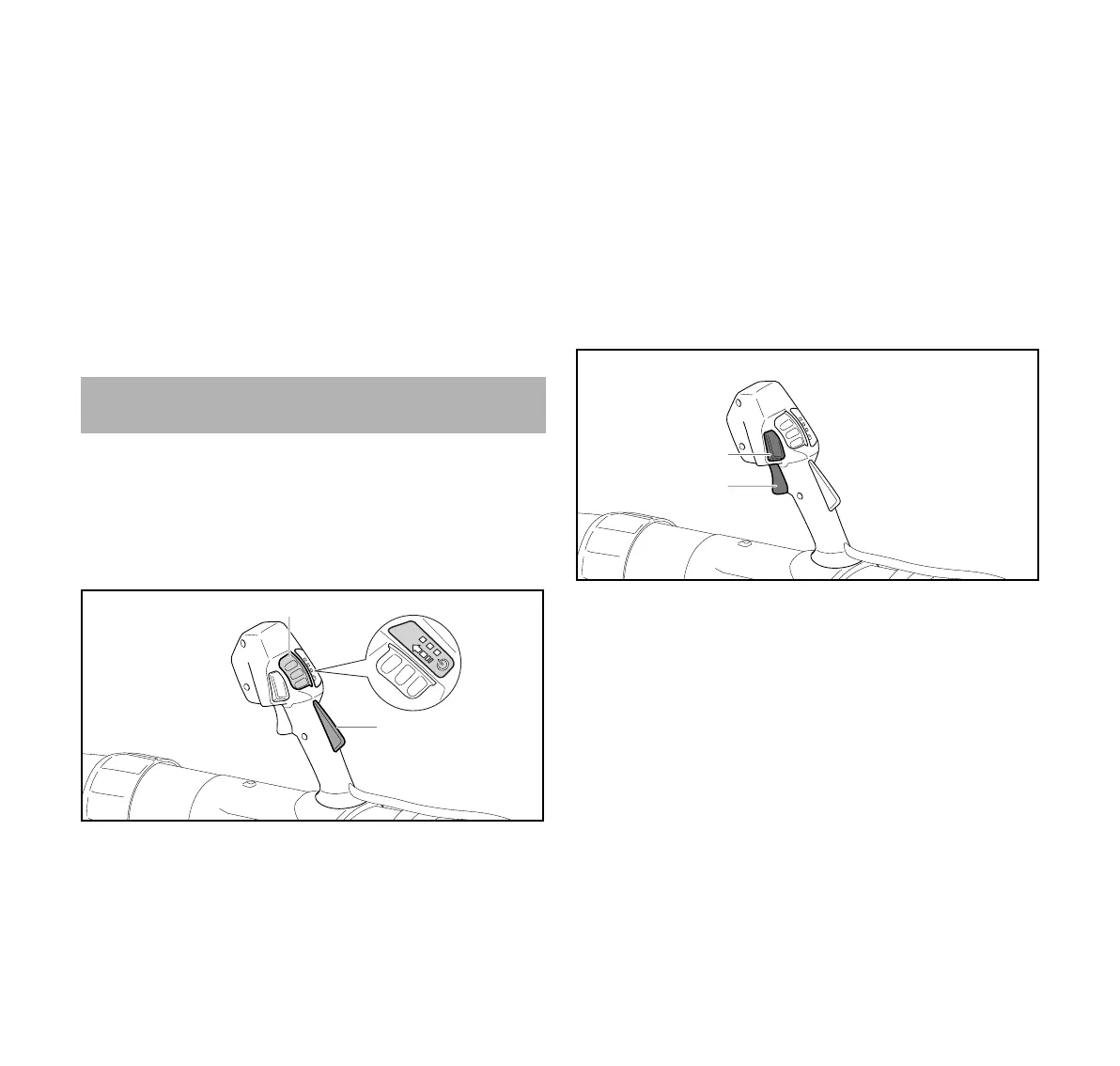0458-724-8601-A
22
English
17 During Operation
► Hold the blower firmly with your right hand on the control
handle. Depress and hold the trigger switch lockout, push
the retaining latch forward with your thumb and squeeze
the trigger switch with your index finger.
The blower should switch on. If it does not, take the blower
to an authorized STIHL servicing dealer to be repaired
before use.
► Release the trigger switch.
The blower should switch off.
If the blower does not switch off after you release the
trigger switch, remove the battery and take the blower to
an authorized STIHL servicing dealer to be repaired
before use.
17.1 Selecting the Power Level
The unit can be operated at three different power settings,
indicated by LEDs on the control handle. The higher the
power level, the stronger the blowing force.
To set the power level:
► Depress and hold the trigger switch lockout (1).
► While holding the trigger switch lockout, push the retaining
latch (2) forward with your thumb and release it.
The LEDs indicate the current power level.
► Push the retaining latch forward to activate the next power
level.
Performing this operation at the highest power level will
cause the unit to return to the first power level.
Generally, battery life will be shorter when operating
continuously at the higher power levels.
17.2 Using the Power Hold Button
You can set and retain the selected blowing force by
pressing the power hold button.
To use the power hold feature:
► Switch the blower on.
► Select the power level.
► Squeeze the trigger switch (1) until you reach the desired
blowing force for your task.
► While holding the trigger switch, depress the power hold
button (2).
The trigger switch can be released and the blower will
continue operating at the selected blowing force.
Press the power hold button again to stop the blower or to
resume control of the blowing force with the trigger switch.
17.3 Activating the Boost Function
The blower operates at maximum power when the boost
function is activated. The boost function can be activated
independent of the selected power level.
17 During Operation
2
1
0000099107_001
1
2
0000099108_001
