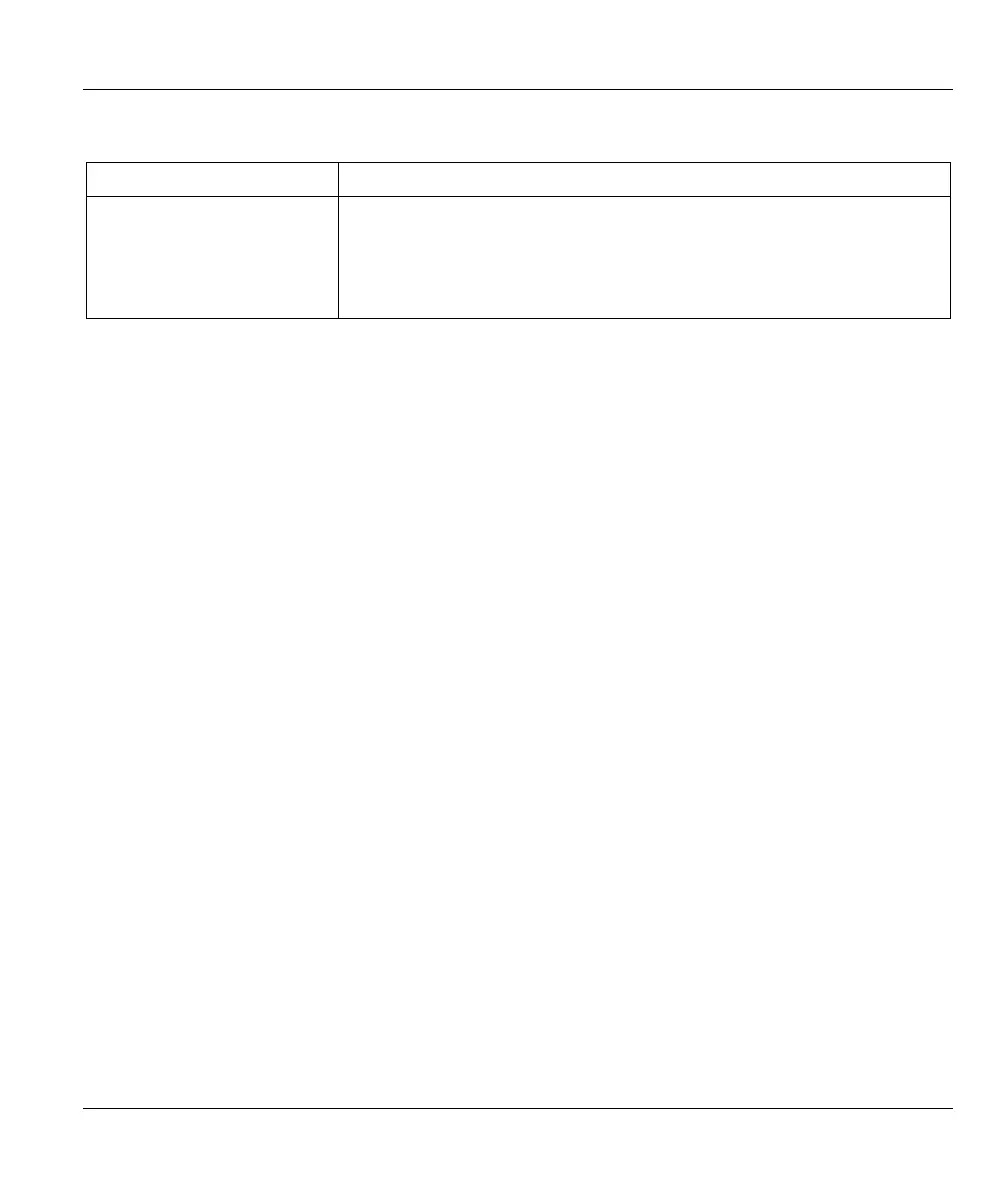ZyAIR Wireless LAN Utility
Troubleshooting 7-3
Table 7-3 Troubleshooting Link Quality
PROBLEM CORRECTIVE ACTION
The Site Survey screen
displays all entries in red.
Move your computer closer to the AP or peer computer(s) within the
transmission range.
There is too much radio interference (for example microwave or another
AP using the same channel) around your wireless network. Relocate or
reduce the radio interference.
