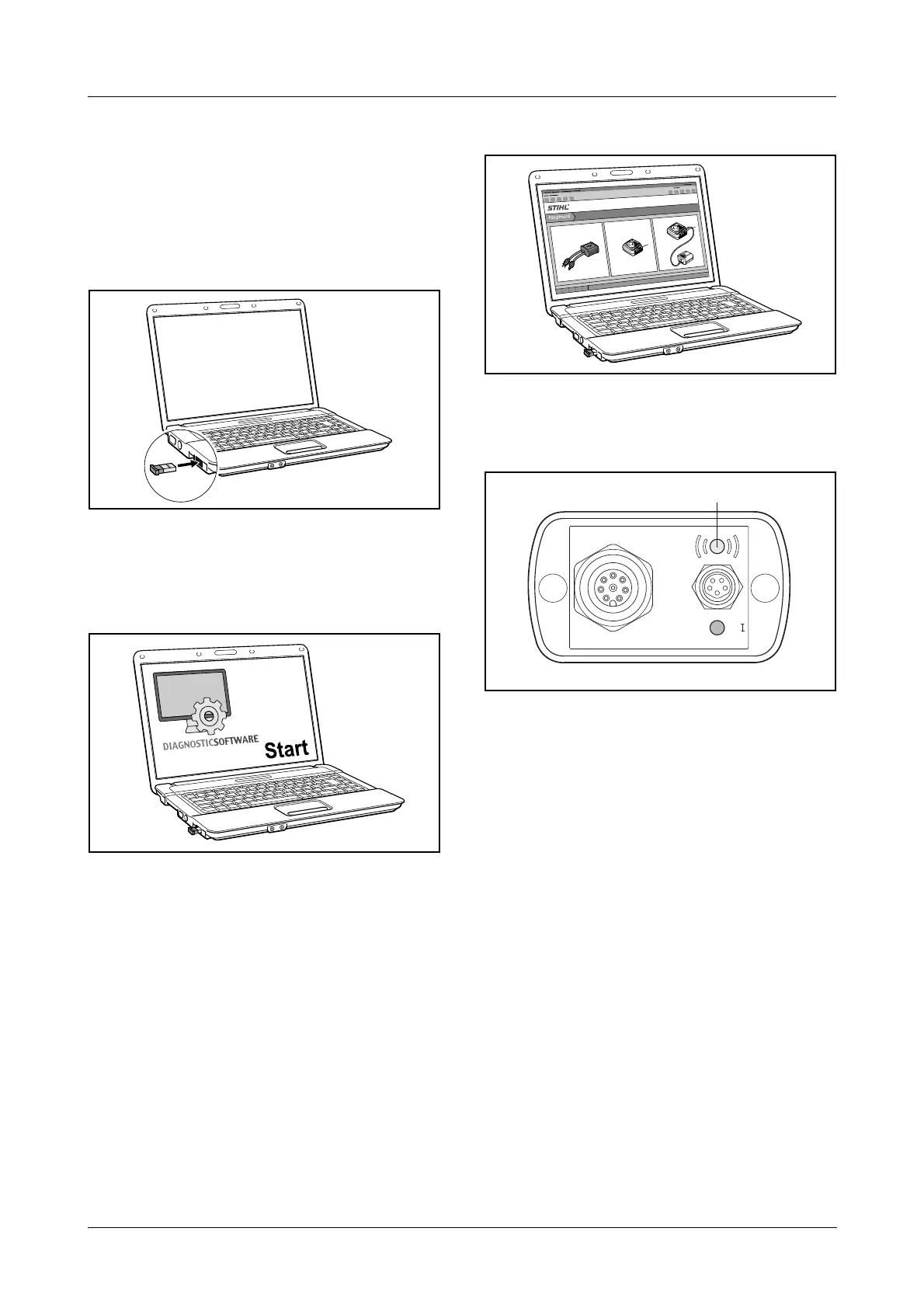36
4. Forbind STIHL-motor-
diagnoseapparatet med computeren
. Kontrollér computeren for integreret Bluetooth
®
-
hardware og deaktiver eventuelt, f.eks. via en
afbryder på notebooken eller via BIOS-
indstillingerne.
. Sæt Bluetooth
®
USB-stik i en fri USB-port
Bemærk
Brug kun det medleverede Bluetooth
®
USB-stik og
vent ved den første isætning på, at driveren
installeres.
. Start STIHL-diagnosesoftwaren og vent, indtil
visningen i statuslinjen på „Der søges efter
MDG 1“ skifter til „MDG 1 fundet“
. Klik på grafikken „MDG 1“ – statuslinjen viser
„MDG 1 forbundet“ og STIHL-
diagnosesoftwaren skifter til visningen
„Forberedelse“
Lysdioden (1) lyser blåt – driftsklar
Lysdioden (1) blinker blåt – dataoverførsel
. Følg trinnene i STIHL-diagnosesoftwaren
5901BB013 KN
> MDG 1
> ADG 1
> ADG 2
DIAGNOSESOFTWARE
dansk