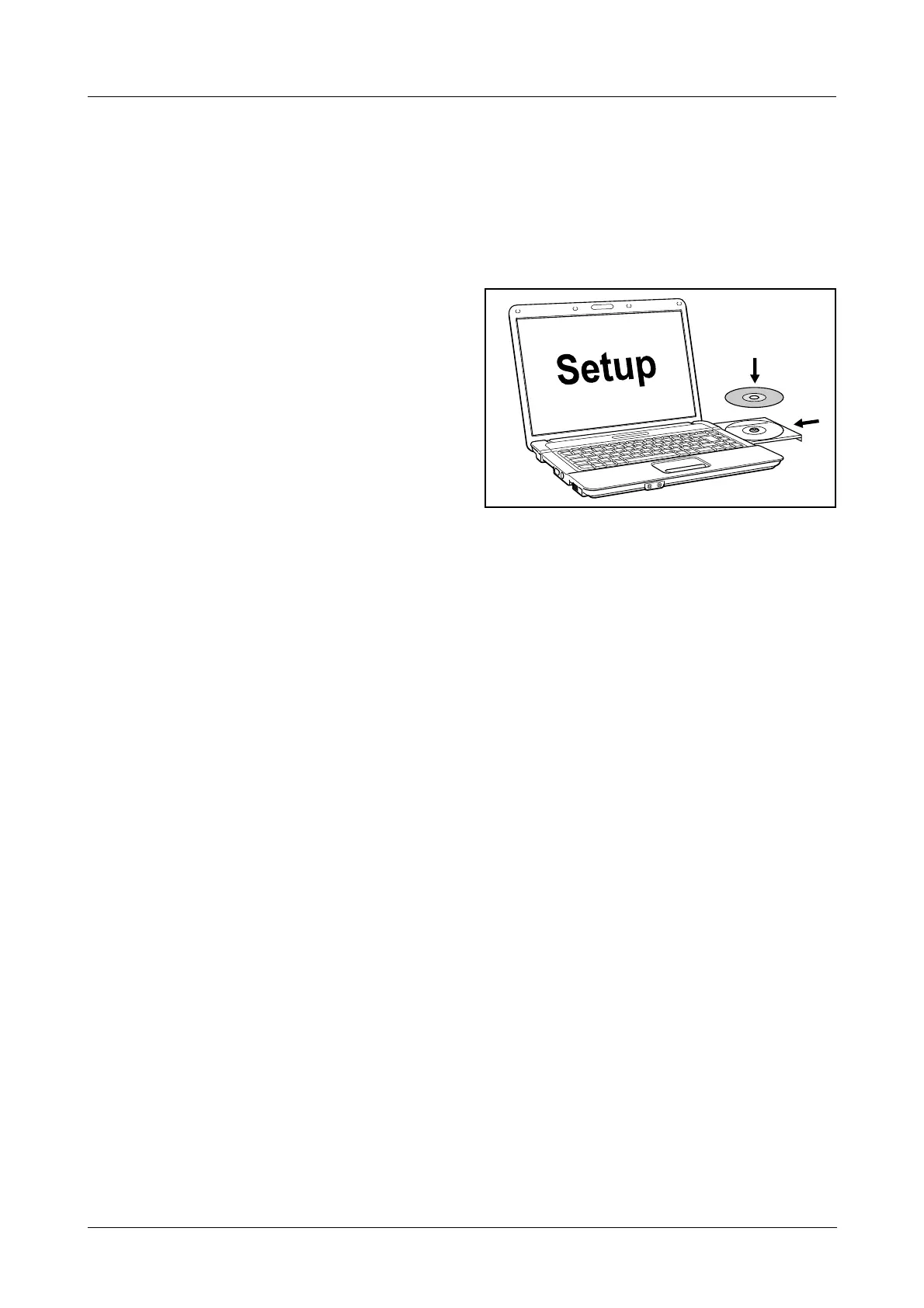6
G
Commissioning of the STIHL diagnostic
software and STIHL engine analyzer MDG
1
Contents
1. System requirements
2. Installing the STIHL diagnostic software
3. Connecting the STIHL engine analyzer
4. Connecting the STIHL engine analyzer to the
computer
5. Instruction manual
6. Updating the STIHL diagnostic software
7. Installing the STIHL diagnostic software
on the network
8. Switching between the
STIHL diagnostic software
and the VIKING diagnostic software
1. System requirements
1.1 Operating system
-Microsoft
®
Windows Vista
®
-Microsoft
®
Windows
®
7
-Microsoft
®
Windows
®
8
1.2 Requirements to be met by the software
-Microsoft
®
.NET 4.0 or later
- Adobe
®
Acrobat
®
Reader 9 or later
1.3 Minimum requirements to be met by the
hardware
-CPU 2GHz
- 512 MB free working memory
- At least 250 MB free hard drive space
- Screen resolution – SVGA monitor (minimum
resolution 1280 x 1024 or higher)
- USB 2.0 interface
- CD-ROM or DVD drive
2. Installing the STIHL diagnostic
software
Administrator rights are required – contact the
administrator if necessary.
2.1 User has administrator rights
. Insert the CD-ROM into the computer drive –
Installation starts automatically (AUTORUN)
. Follow the installation instructions of the STIHL
diagnostic software
If the installation does not start automatically, start it
manually.
. Insert the CD-ROM into the computer drive
. Select the drive and open
. Start the installation program by double-clicking
on the program "SDSSetup.exe"
. Follow the installation instructions of the STIHL
diagnostic software
2.2 User does not have administrator rights
. Insert the CD-ROM into the computer drive
. Select the drive and open
. Right-click with the mouse onto
"SDSSetup.exe" and select "Run as
administrator"
. Enter the administrator-user and start the
installation
English
