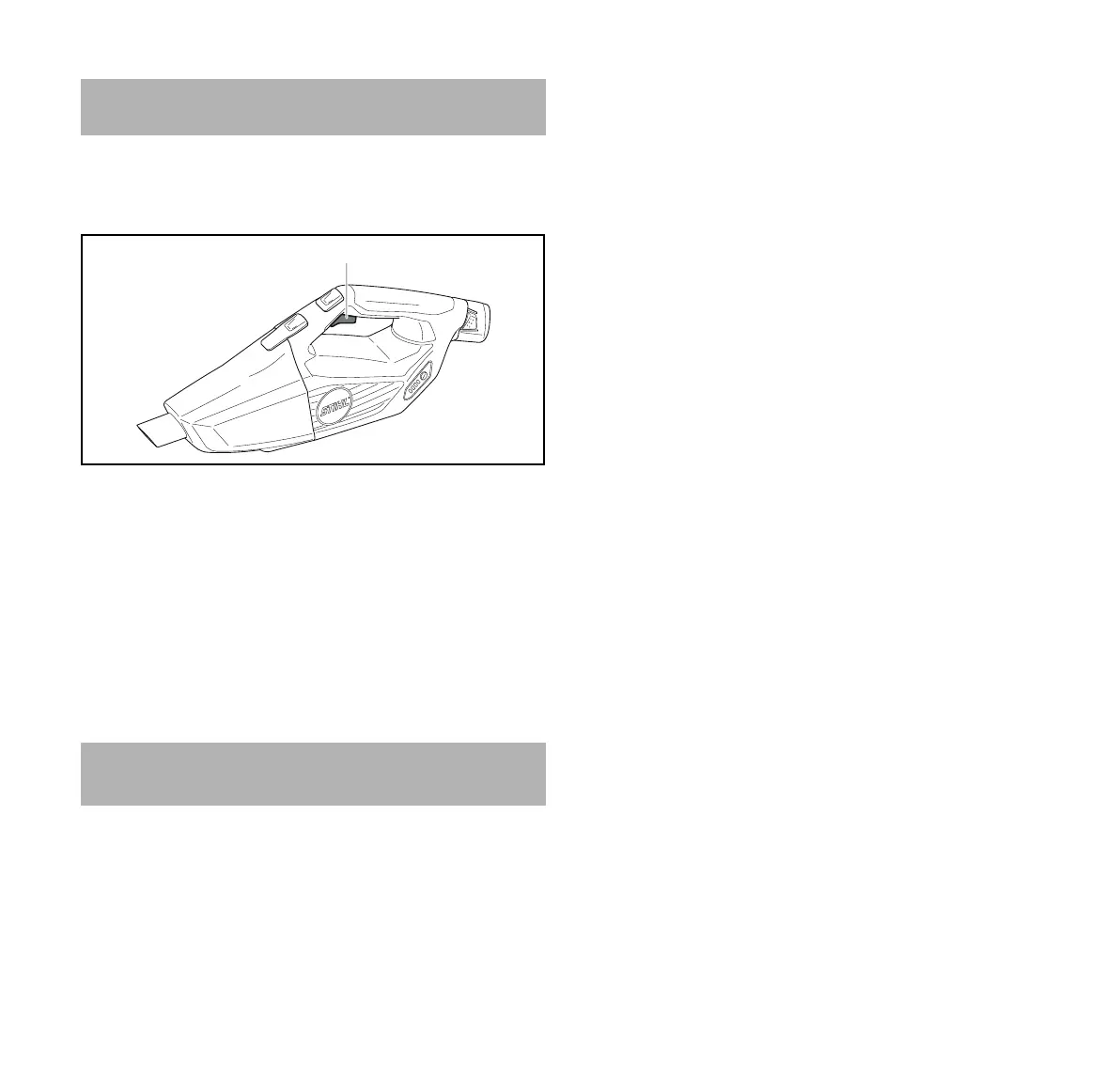0458-006-9621-A
44
English
9 Switching the hand vacuum on and off
9.1 Switching on the hand vacuum
► Hold the hand vacuum firmly with one hand on the control
handle – wrap your thumb around the control handle.
► Press the trigger (1) with your index finger and keep
depressed.
The hand vacuum accelerates, and the sweepings are
sucked in.
9.2 Switching off the hand vacuum
► Release the trigger.
The vacuum shredder stops sucking in the sweepings.
► If the vacuum shredder continues to suck in sweepings:
Remove the battery and consult a STIHL specialist dealer.
The hand vacuum is defective.
10.1 Checking the controls
Trigger
► Remove the battery.
► Press the trigger.
► If the trigger is stiff or does not spring back to its idle
position: Do not use your hand vacuum and contact your
STIHL servicing dealer for assistance.
The trigger is defective.
Switching on the hand vacuum
► Insert battery.
► Press and hold the trigger.
The sweepings are sucked in.
► If 3 LEDs flash red: Remove the battery and consult a
STIHL dealer.
There is a fault in the hand vacuum.
► Release the trigger.
The vacuum shredder stops sucking in the sweepings.
► If the vacuum shredder continues to suck in sweepings:
Remove the battery and consult a STIHL specialist dealer.
The hand vacuum is defective.
10.2 Testing the Battery
► Insert battery.
► Press button on hand vacuum.
The LEDs glow or flash.
► If the LEDs do not glow or flash: Do not use the hand
vacuum and the battery and contact your STIHL servicing
dealer.
Malfunction in hand vacuum or battery.
9 Switching the hand vacuum on and off
10 Checking the Hand Vacuum and the
Battery
1
0000098875_001
