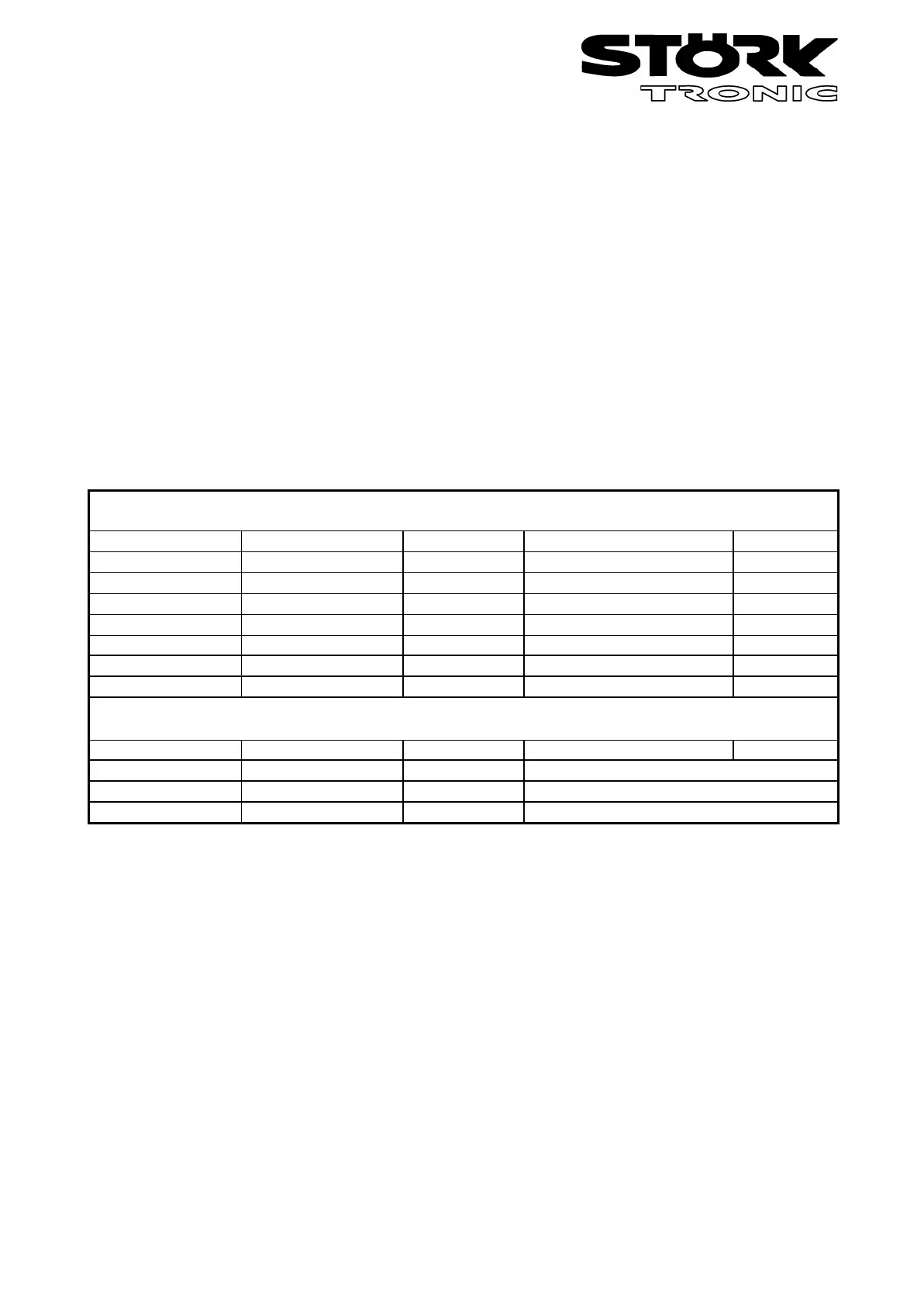LON-bus and serial communication
General note
The control program has some standardized variables of type “SNVT” which permit the
communication with external units via LON-bus. There are input and output values. The input
values permit settings for the controller, which are directly available for the control process. The
output values indicate measuring values and status information of the unit.
Automatic update of variables
At each adjustment of the values in the controller the corresponding output variables are updated.
If there are no condition changes the values will be updated every “nciMaxSendTime” seconds. If
“nciMaxSendTime” is less than 1.0 sec. the values are no more updated in intervals but only if
there is any change.
Adjustments of the input variables will be applied to the controller immediately and cause an
EEProm write access. Keep in mind the limited amount of save cycles.
Definition of the interface variables
Object "Differenzregler"
Name of variable Type Input/Output
Values Resolution
nviSetDiffTemp SNVT_temp_p Input –273.17...327.66 °C 0.01 °C
nviStandbyMode SNVT_lev_disc Input 0...255 -----
nvoActualTemp1 SNVT_temp_p Output –273.17...327.66 °C 0.01 °C
nvoActualTemp2 SNVT_temp_p Output –273.17...327.66 °C 0.01 °C
nvoActualSetPt SNVT_temp_p Output –273.17...327.66 °C 0.01 °C
nvoRelayState SNVT_state Output On/Off for K1...K3 -----
Object "0"
Name of variable Type Input/Output
nvoStatus SNVT_obj_status Output object status, see SNVT-list
nciNetConfig SNVT_config_src Input configuration, see SNVT-list
nviRequest SNVT_obj_request Input object request, see SNVT-list
Connection information
Simultaneously pressing all keys sends a „Service-Pin“ message (the program version of the
software is indicated in the display.
The controller responds to a “wave” command with a display flashing 3 times.
Note that if a data logger is used the node number may be changed at connection (the domain
must remain “0”). After a controller reset the new address can be queried with parameter “L0” and
“L1”. These parameters may not be changed after connection (ensured by “nciNetConfig“).
