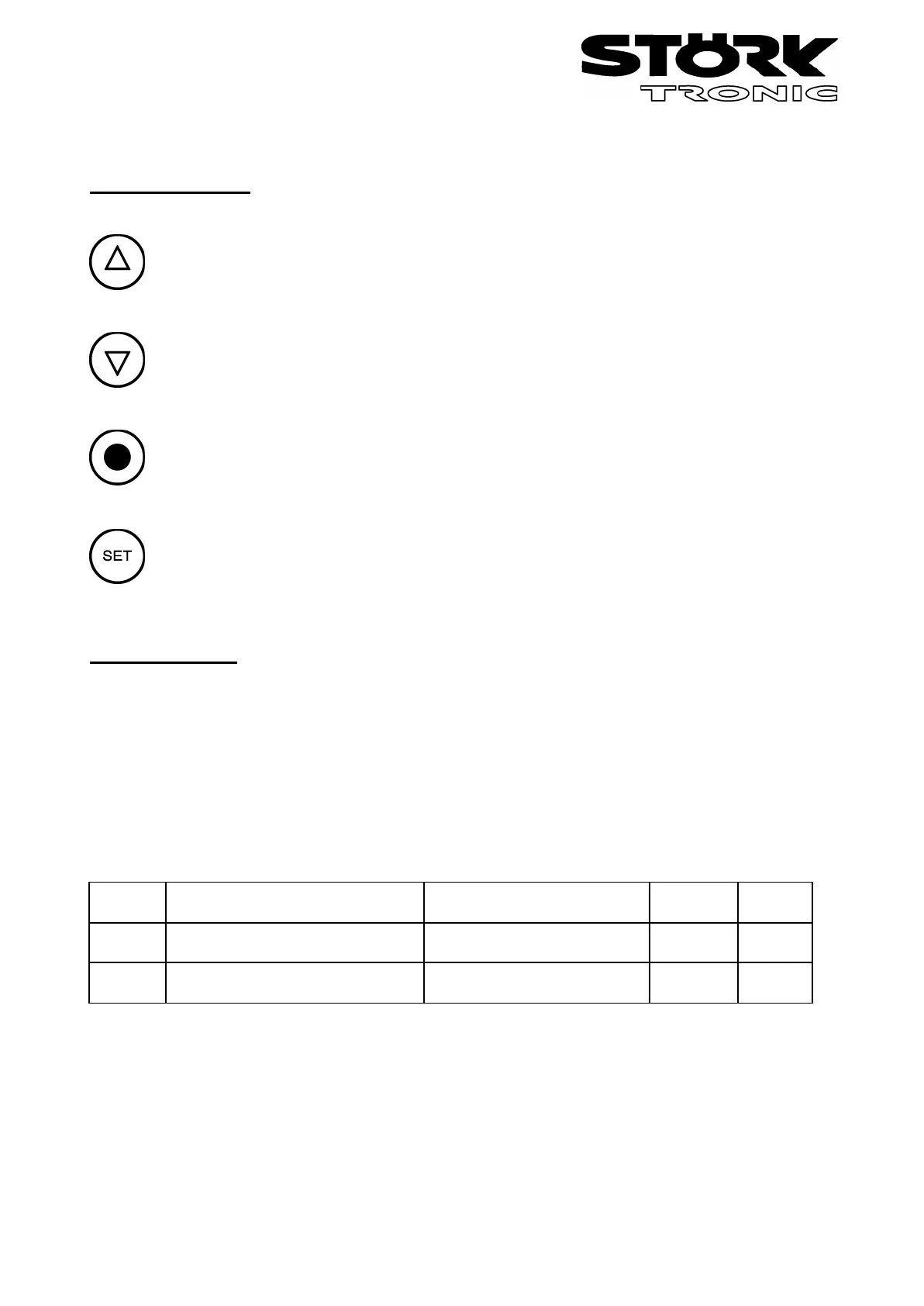SOFTWARE .04
Adjustment options
Key UP
Pressing this key you can increase the parameter or parameter value or scroll the
parameter list.
Key DOWN
Pressing this key you can decrease the parameter or parameter value or scroll the
parameter list. At alarm the buzzer function can be switched off with this key.
Function key 1
Different functions are assigned to this key by help of parameters.
Key SET
Holding this key, the desired value is indicated.
Additionally, this key is used for setting parameters.
First control level:
Parameter setting of the main setpoint
If none of the keys is pressed, the display indicates the actual value of the temperature. Pressing
the SET key, the setpoint (difference value) shows on the display.
If the setpoint is to be changed, the SET key is to be kept pressed while adjusting the setpoint with
the keys UP and DOWN.
Please note that the setpoint can only be changed within the set setpoint limits.
The setpoint S1’ (if available) can be adjusted in the same way. If setpoint S1’ is activated it is
indicated and relevant for the control in case of closed switching input.
Para-
meter
Function description Adjustment range Standard
setting
Custom
setting
S1
Setpoint 1, difference value P4 ... P5 0.0°C
S1’
Sollwert 1’, difference value or
freely adjustable setpoint
-99.0 ... +99.0 K (if A33=1)
-99 ... 999°C (if A33=2)
0.0°C/K
