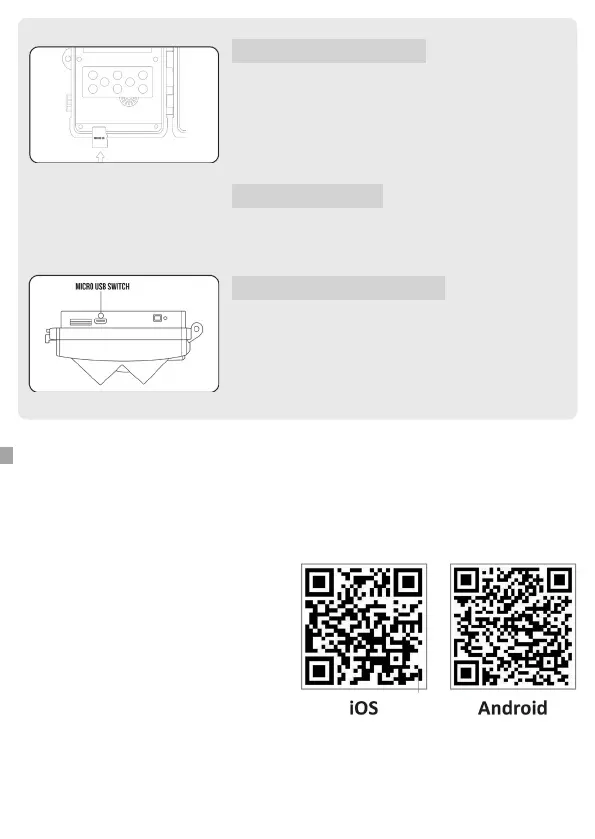43
Option 2: microSD card
Option 3: Via WiFi
Option 4: USB connection
Shut o the Camera and take the microSD card out of
the Camera. You can now insert the microSD card into
a suitable device such as a TV, PC, or laptop to review
all footage.
Use the app to view all videos and photos stored on the
device.
Connect the Camera to a PC or laptop using the micro
USB cable. You can now review all footage on the
connected device.
The Wildlife Camera connects with the phone’s WiFi, not the in-home WiFi/Internet. Download
the APP on your phone and then connect with WiFi. You can adjust the settings and check the
photo/video on the phone directly.
Step 1: Download the APP
Scan the QR codes on the right to download
the APP on your smartphone. Alternatively,
you can search for “WiFiCameraSum” on the
Apple Play store or search for ”WiFiCamera” on
the Google Play store to download the APP.
WIFI CONNECTION