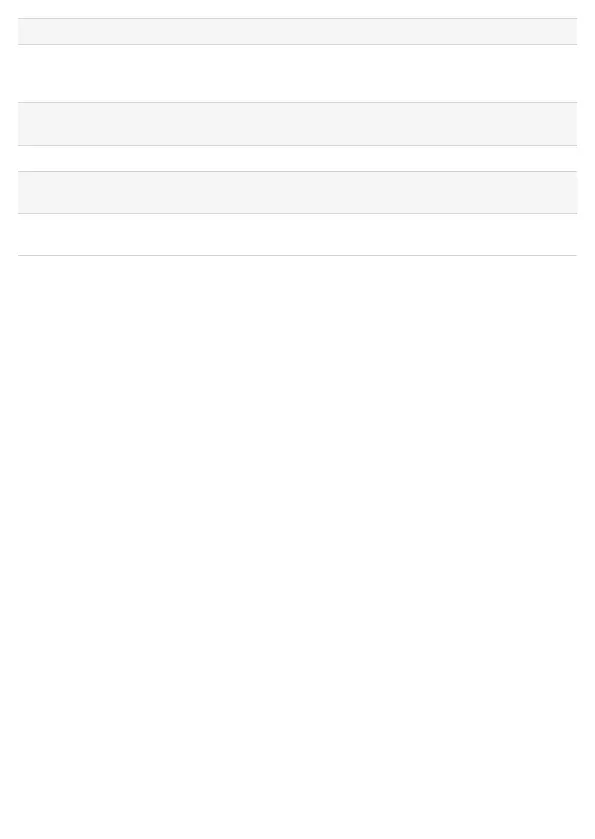46
Camera ID Choose your Camera ID 6 numbers/letters
Password Set a password to protect your
Camera (default password =
1314)
4 numbers
Timer Choose when the Camera
should be active
00:00:00 - 23:59:59
Date/Time Set the current date and time DD / MM / YY
Format Format the memory card ALL
DATA WILL BE DELETED
Cancel / OK
Default setting Restore all settings to the
factory default
Cancel / OK