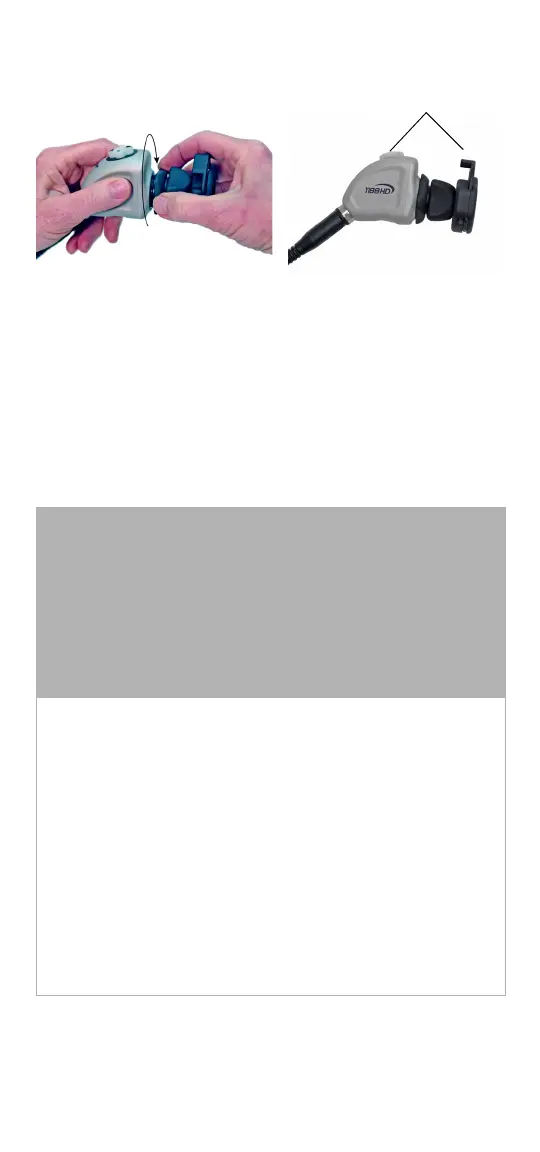3
Caution Rotating the endobody counterclockwise may cause the
coupler to unscrew from the camera head.
Figure 3: Aligning the endobody clamp with the camera.
3. Depress the endobody clamp with your thumb and insert a scope into
the endobody.
4. Release the endobody clamp to secure the scope.
5. With the camera console turned on, rotate the focusing ring to
establish a sharp focus.
6. To remove the coupler, grip the rear adapter and unscrew the coupler
from the camera head.
Reprocessing
These reprocessing instructions are provided in accordance with
ISO 17664. While they have been validated by the manufacturer of the
medical device as being capable of preparing the device for re-use,
it remains the responsibility of the processor to ensure that the
reprocessing as actually performed, using equipment, materials, and
personnel in the reprocessing facility, achieves the desired result. This
normally requires validation and routine monitoring of the process.
Warnings
• This device must be cleaned and sterilized prior to the first use
and after every subsequent use.
• Use only the sterilization cycles outlined in this document.
Using unspecified sterilization cycles may damage the device or
result in incomplete sterilization.
• Separate the camera head, coupler, and scope prior to cleaning,
disinfection, or sterilization. If the coupler and camera head are
cleaned, disinfected, or sterilized as a single unit, disconnecting
the coupler during use will compromise the sterility of the two
products. (Refer to the camera head and scope product manuals
for reprocessing instructions.)
• Wear appropriate protective equipment: gloves, eye protection, etc.
