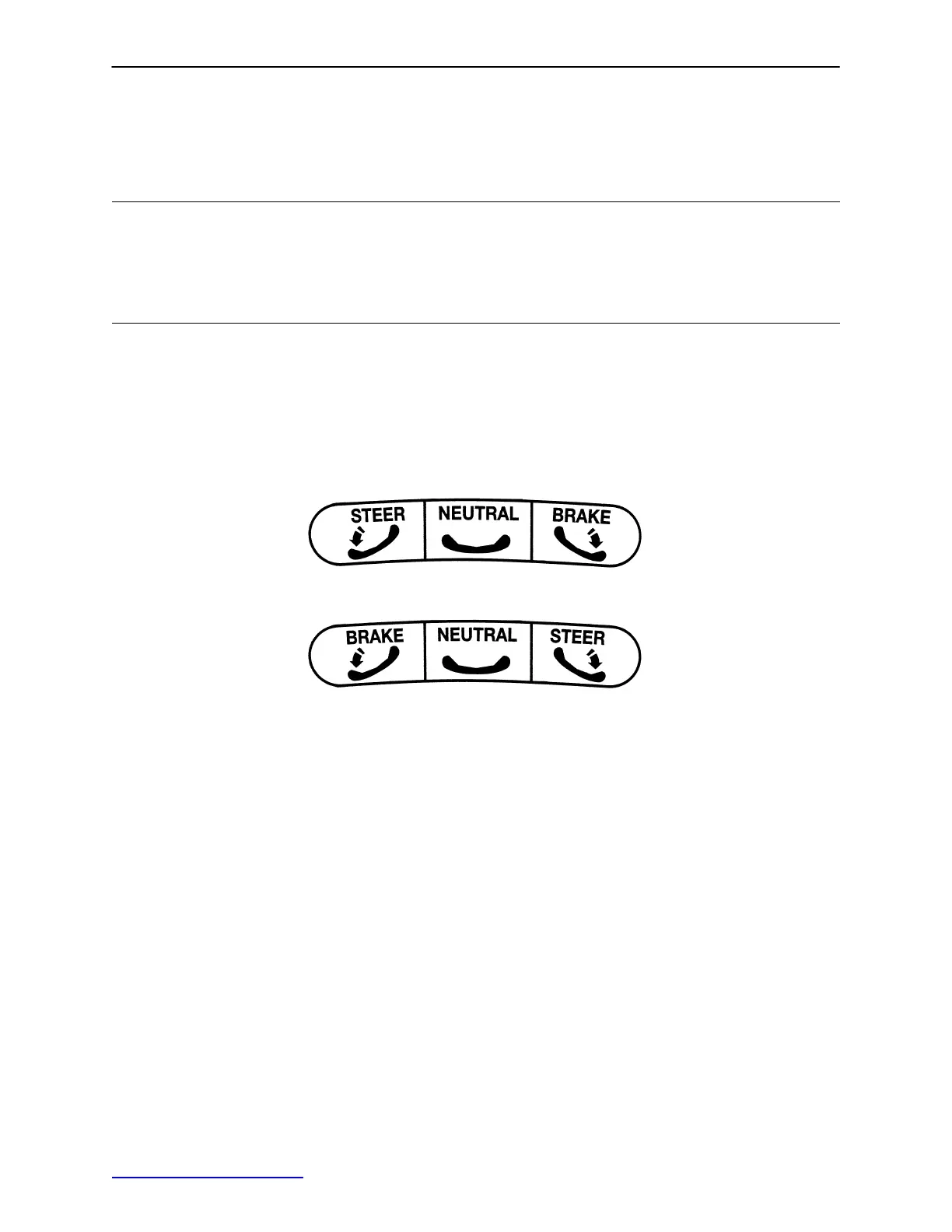Stretcher Operation
8
APPLYING THE BRAKE SYSTEM
NOTE
For user convenience, the brake/steer pedal is located on both ends of the stretcher.
WARNING
Always apply the caster brakes when a patient is getting on or off the stretcher. Push on the stretcher to en-
sure the brakes are securely locked. Always engage the brakes unless the stretcher is being moved. Injury
could result if the stretcher moves while a patient is getting on or off the stretcher. If brakes do not hold proper-
ly, refer to your stretcher maintenance manual for a brake adjustment procedure.
To engage the brakes on the head end, push fully down on the left side of pedal (E) (see page 5).
To engage the brakes on the foot end, push fully down on the right side of pedal (D) (see page 5).
NOTE
Your stretcher may be equipped with optional side control brake and steer functions in addition to the standard
head and foot end controls. The side control brakes operate the same as the head and foot end versions.
They are indicated by a label on each side of the stretcher base.
RIGHT SIDE
LEFT SIDE
OPTIONAL SIDE CONTROL BRAKE/STEER
OPERATING THE FIFTH WHEEL
The purpose of the fifth wheel is to help guide the stretcher along a straight line during transport and to help
pivot the stretcher around corners.
To engage the fifth wheel, push the proper side of the brake/steer pedal to the full down position.
Return to Table of Contents
