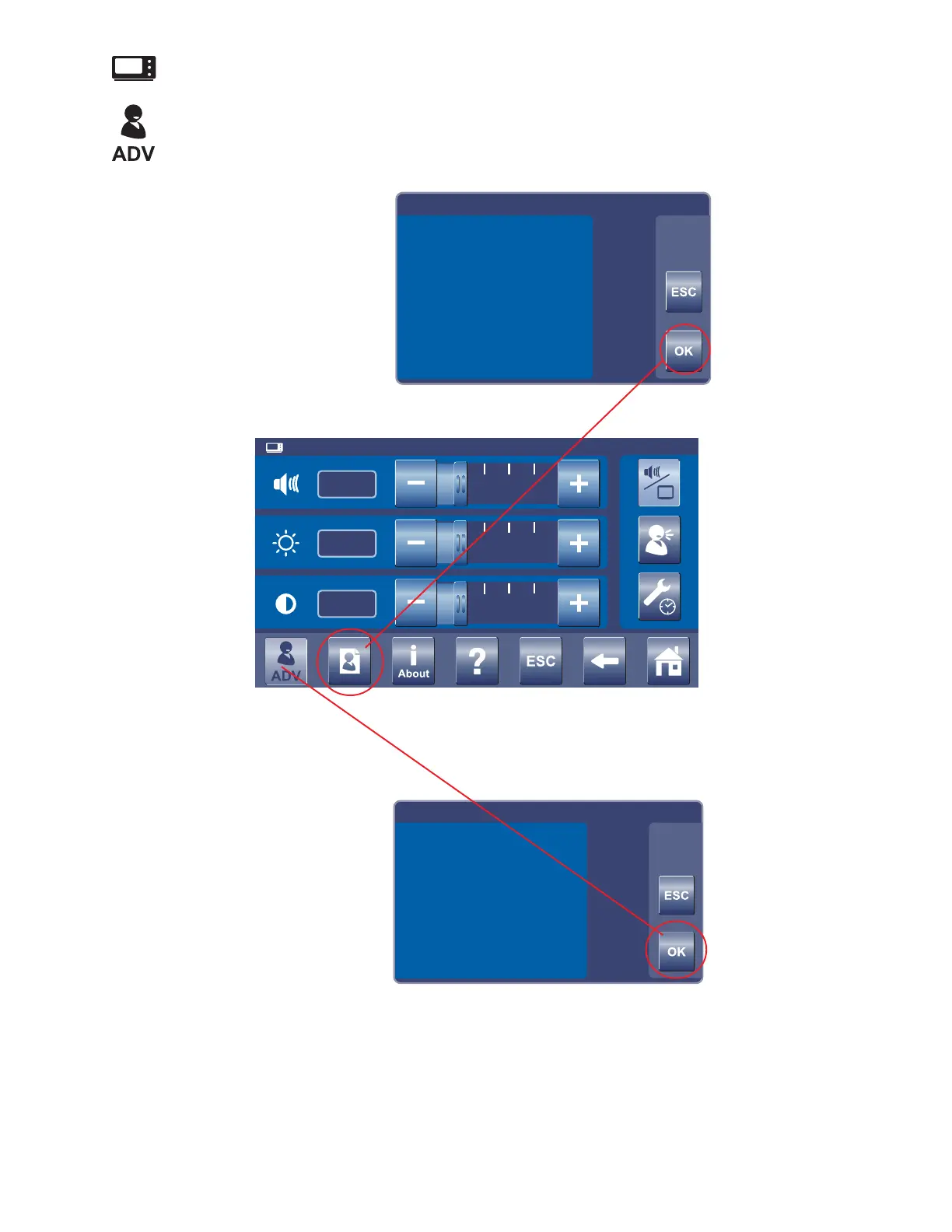27
Advance user mode
Advance user mode allows
you full access to the
following:
Manage user preferences
Select language preference
Select advanced console settings
From the Adjust Console Options screen, touch the ADV button to gain access to the ADVance User Mode and the User
Preference file management system. An Access Advance User Mode pop-up will appear to confirm your request. Once
confirmed, the Manage User Preference button will become active.
To Access Advance User Mode
To exit the ADVance user
mode, touch the ADV button
again. Touch the OK button if
you want to return to the
standard user mode.
To Return to Standard User Mode
Adjust console options
Access standard mode
Return to standard mode?
Adjust console options
23 %
23 %
23 %
To Adjust the Console Options: - Standard and Advance User Mode
Figure 21. Access Advance User Mode Pop-up
Figure 22. Adjust Console Options Screen - Advanced User Mode
Figure 23. Return to Standard User Mode Pop-up
