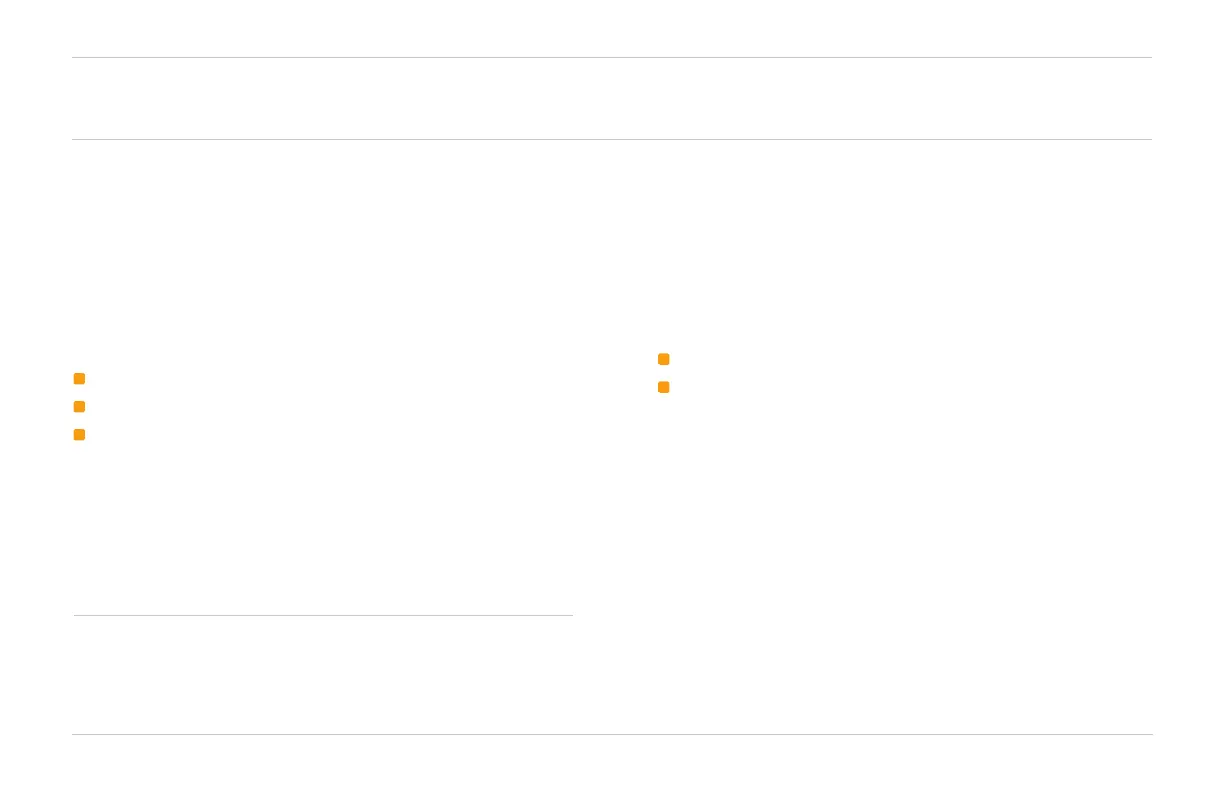Please ensure the LIFEPAK CR2 Defibrillator is ‘Connected and Ready’ for use in an emergency by
following these simple instructions.
Before You Begin
Determine your debrillator type
Follow the Getting Started Guide provided with the
defibrillator and determine what type of defibrillator you
have:
USB only
Wi-Fi
®
and USB
Wi-Fi, cellular, and USB
If the defibrillator is USB only, do not attempt this
procedure.
Note: In this guide, the term “AED” (Automated External
Defibrillator) is used to refer to the defibrillator.
Determine your online account type
You should have an account on one of the following
two websites.
LIFELINKcentral AED Program Manager, or
LIFENET
®
System
Many health care organizations have existing LIFENET
System accounts to manage their devices. If your
organization has a LIFENET System account, do not
use this setup guide. Instead, log in to your account
and download the Wireless Setup Guide for
LIFEPAK CR2 defibrillators from the Resource Center.
If you do not have a LIFENET System account, follow
this setup guide and use LIFELINKcentral AED Program
Manager to set up your AED.
