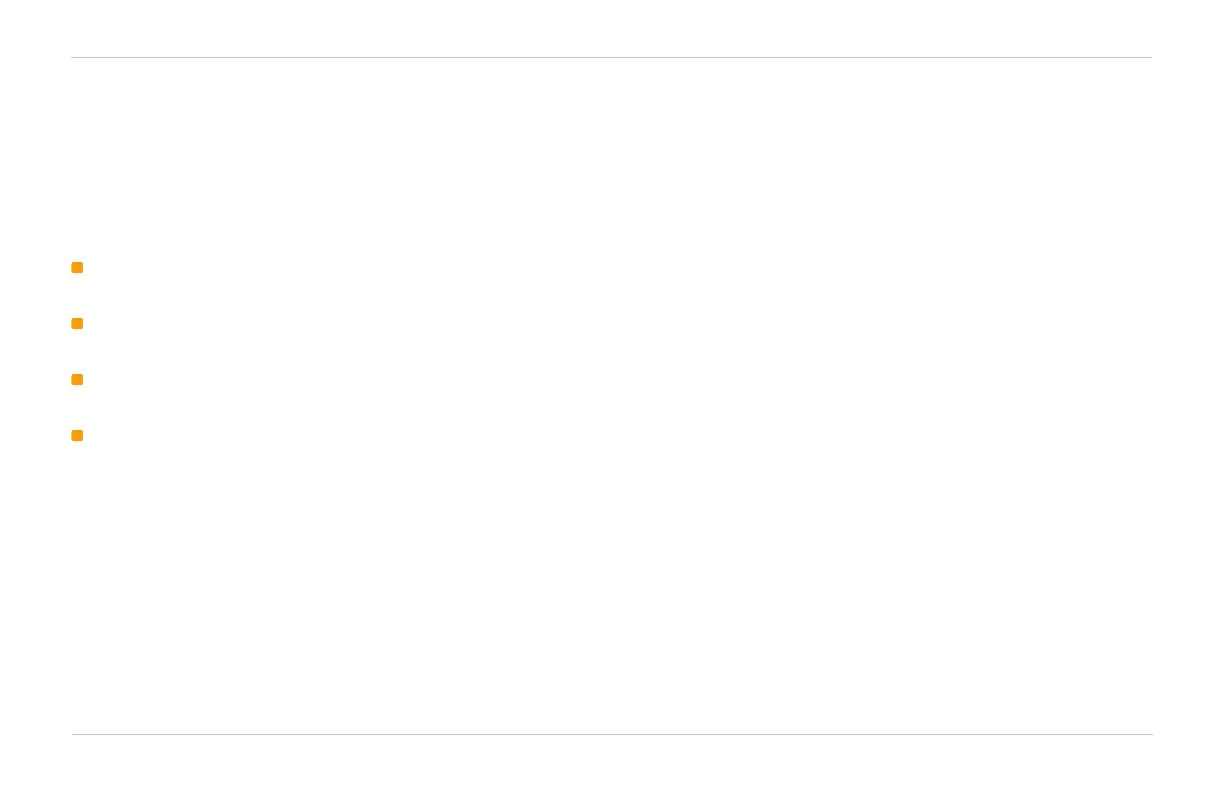Wireless Setup Overview
A typical wireless setup takes 10-20 minutes.
The following pages will guide you through these steps:
Download a software application from a website to your
computer.
Run the application on your computer to load Wi-Fi
network settings into the AED.
Connect the AED to the wireless network at its intended
location.
Confirm the AED status in your online account.
Note: Physio-Control recommends that all LIFEPAK CR2 AEDs
with Wi-Fi capability be set up with a Wi-Fi network, even if the
AED also has cellular capability.
