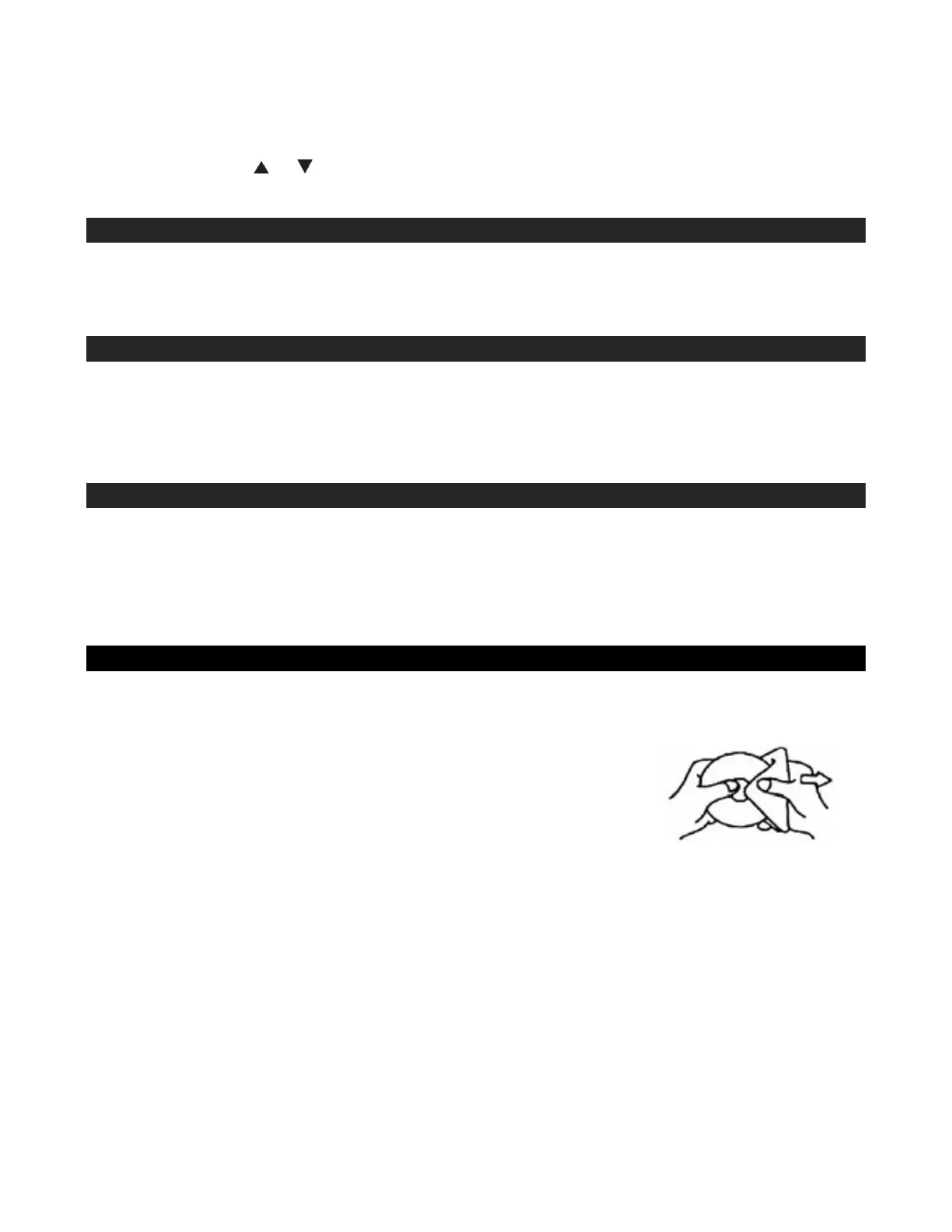E-9
6. Tap the PROG BUTTON (#8) to confirm the setting.
7. Repeat above steps 3 - 6 to preset up to 30 FM stations.
RECALLING PRESET RADIO STATIONS
Press the PRESET or BUTTON (#3/#4) repeatedly to select the desired station is
located.
BBS FUNCTION
Tap the BBS ON/OFF BUTTON (#12) to turn on the BBS to enhance the bass effect of the
music. Tap again to turn off the BBS.
HOLD FUNCTION
To prevent accidental function changes during active use, this unit is fitted with a function
hold. After the unit has been powered on and playing in CD or FM mode, slide the HOLD
SWITCH (#18) to ON position. HOLD INDICATOR will show on the LCD display (#5).
RESETTING THE UNIT
In case of malfunction due to electrostatic discharge, reset the unit by disconnecting the DC
plug of the AC Adapter from its rear DC IN JACK (#17) and remove the batteries. Wait at
least for 3 minutes before reconnecting the DC plug to the DC IN JACK (#17) or insert the
batteries.
CARE AND MAINTENANCE
1. Clean your unit with a damp (never wet) cloth. Solvent or detergent should never be used.
2. Avoid leaving your unit in direct sunlight or in hot, humid or dusty places.
3. Keep your unit away from heating appliances and sources of
electrical noise such as fluorescent lamps or motors.
4. If drop-outs or interruptions occur in the music during CD play,
or if the CD fails to play at all, its bottom surface may require
cleaning. Before playing, wipe the disc from the center outwards
with a good soft cleaning cloth.
