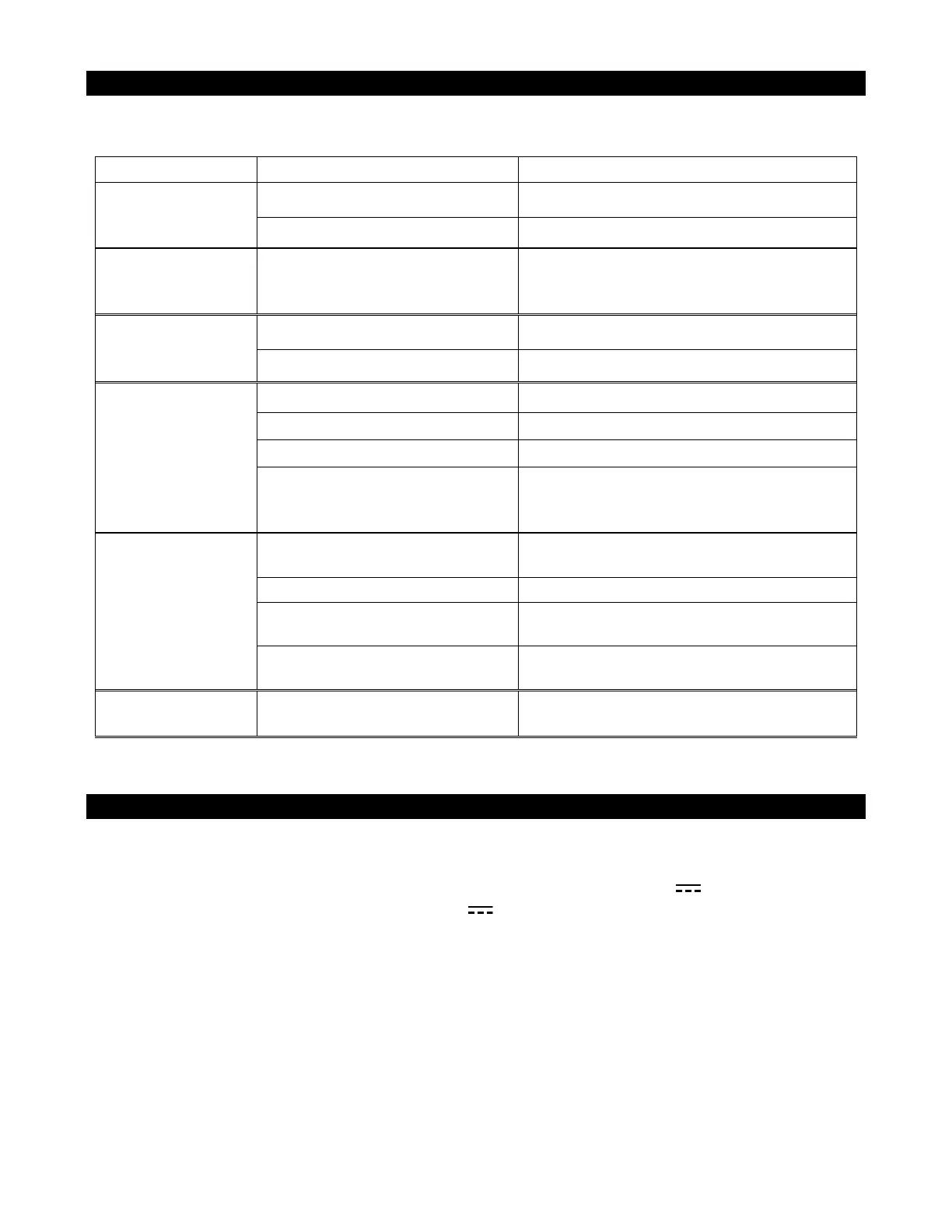E-10
TROUBLE SHOOTING GUIDE
If you experience difficulties in the use of this clock radio, please check the following or call
1-800-777-5331 for Customer Service and support.
SYMPTOM
POSSIBLE
SOLUTION
Battery no power
Replace all batteries with new ones.
No sound
Volume set at minimum Increase Volume.
Noise or sound
distorted on FM
broadcast
Earphone cord is not
extended
Extend earphone cord
Unit not in RADIO(FM) mode Switch to FM mode
Radio no sound
Station unstable Retune the station again
Unit not in CD mode Switch to CD mode
CD is installed incorrectly Insert CD with label side up.
Batteries become exhausted Replace all batteries with new ones.
CD player will
not play
It the CD is self-compiled, the
media used may not be
compatible with the player.
Use better quality blank media and
retest.
Disc is dirty or scratched.
Wipe CD with clean cloth or use
another disc.
Dirty or defective disc Clean or replace the defective disc
Dirty pick up lens
Use a CD-lens cleaning disc to clean
the lens
CD skips while
playing
Player is subject to excessive
shock or vibration
Relocate the player away from shock
or vibration
CD skips while
playing
Batteries become exhausted Replace all batteries with new ones.
SPECIFICATION
Power Requirement Battery: 2 x "AA"(UM-3) batteries (not included)
AC Adaptor (not included): Input: AC 120V ~ 60Hz
Output: DC 4.5V 700mA
USB Power: DC 5V 500mA
FM Frequency 87.5 Mhz – 108 Mhz
