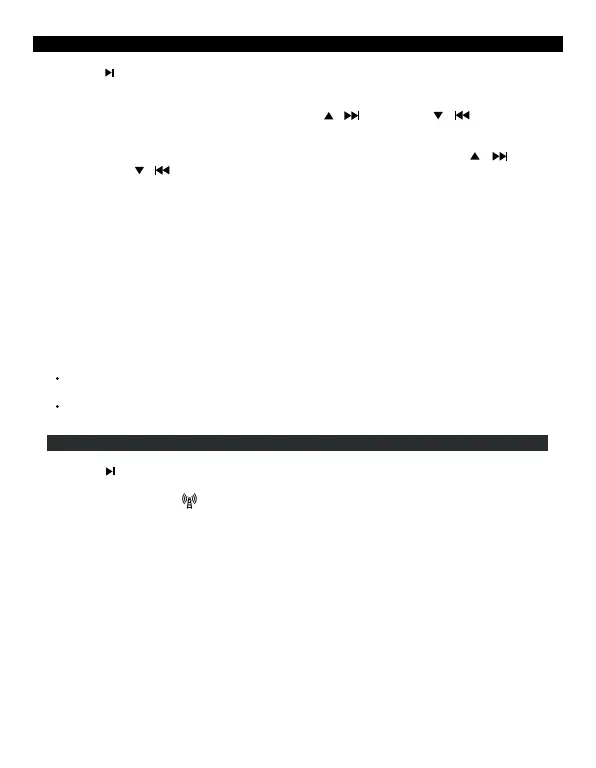RADIO OPERATION
1.
Press
/ ON BUTTON to turn on the unit.
2.
Press FM MODE BUTTON (#19) to select FM mode.
3.
The “FM” indicator and radio frequency light on the LCD DISPLAY (#7).
4.
To manually tune to a specific radio station, tap / BUTTON or / BUTTON (#8 or
#9). Use the manual tuning method to tune in weaker stations that are bypassed during
Automatic Tuning.
5.
To automatically tune to the next available radio station, press and hold the /
BUTTON or / BUTTON (#8 or #9) 1-2 seconds until frequency read out on the
display
begins to scan and then release the button. The tuner will stop scanning when it receives the
next broadcasting station of adequate signal strength.
6.
Adjust the VOLUME CONTROL (#6) to the desired volume level.
PRESET RADIO STATIONS
1.
Tune to the desired radio station either by “manually” or “automatically” tuning method.
2.
After receiving a station, press and hold the PROG/MEM BUTTON (#18), the “MEM’
indicator and the preset memory number P-01 will blink on the LCD DISPLAY (#7) to prompt
for input, press the M + BUTTON (#16) or M – BUTTON (#17) repeatedly to select the preset
number
you want to assign the station to.
3.
Tap the PROG/MEM BUTTON (#18) to confirm the setting.
4.
Repeat above steps 1 - 3 to preset up to 20 stations.
TIPS FOR BEST RECEPTION
The cord of the earphone acts as an antenna for the radio and must be fully e
xtended for
best reception.
Unplug the earphone, the unit will change to CD mode automatically.
FM TRANSMISSION
1. Press
/ ON BUTTON to turn on the unit.
2. Disconnect the earphones from the unit. The unit will enter CD and FM transmit modes
automatically. The “
“ icon will light on the LCD DISPLAY.
3. The transmit frequency is preset at the factory at 88.1 MHz.
4. Tune your car radio to 88.1 MHz to hear your CD play immediately.
5. If you would like to change this frequency, press the M+ BUTTON (#16) / M- BUTTON
(#17) to adjust the transmission frequency to between 87.5-108 MHz. The transmit
frequency will show on the LCD display (#7) and last 2 seconds. Adjust to the same
frequency on your car radio.
6. Now you can enjoy the CD/CD
MP3 music from the SB3705 through your car radio.
7. Once the earphones are inserted, the unit will stop the FM transmission.
.
