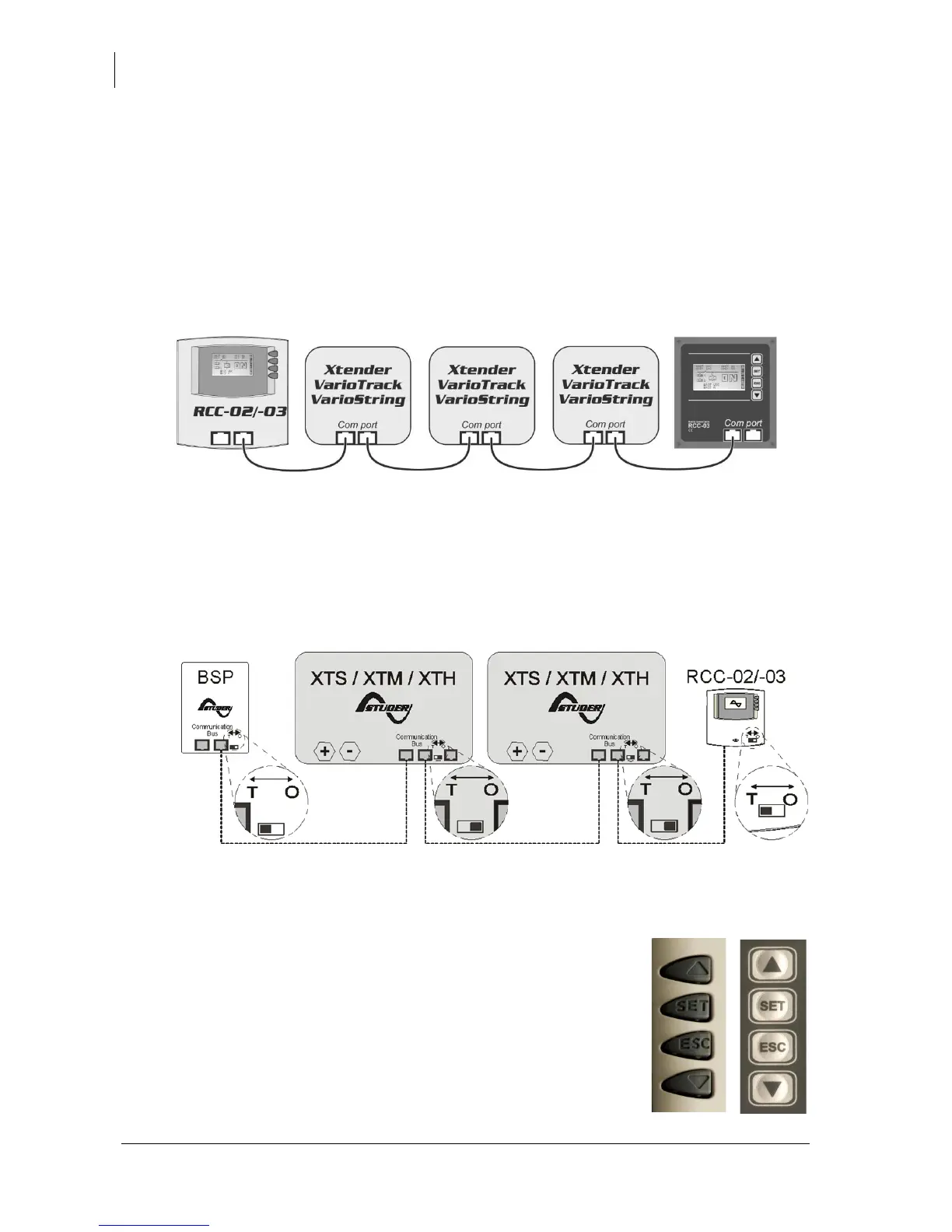Studer Innotec SA
Quick guide RCC-02/-03
4 V 6.1.0 Quick guide
3 CONNECTION
Devices in the Xtender- and Vario-series are equipped with a proprietary communication bus for
data exchange, configuration and updating of the system. A connection in series is obtained by
linking the devices within the system with the provided communication cables.
3.1 CORRECT POSITIONING OF THE RCC
The RCC remote control should always be positioned at the end of the communication bus in
order to function properly. It must never be placed in between two devices connected to the
battery (Xtender, VarioTrack and VarioString).
3.2 SETTING THE LINK ENDS
For a serial bus to function properly, the terminations must be activated on the units on both ends.
Each device is equipped with a switch offering to choose between open "O" and terminated "T".
By default, all switches are in the "T"- position on Studer Innotec products. Devices at the end of
the line must be set to "T" (one cable) and all the others to "O" (two cables). A wrong setting of the
termination switches can lead to an erratic running of the installation or impede its updating.
Example of an installation with indicated terminations.
4 USING THE REMOTE CONTROL
The RCC remote control contains four buttons to navigate between the
different screens shown on the graphical display with backlighting. The
function of a button may vary depending on the context in which it is
used. Generally, the buttons UP and DOWN are used to alter values or
options relating to what is on the display. The two buttons, SET and ESC,
are used to access, confirm or quit the item shown.
