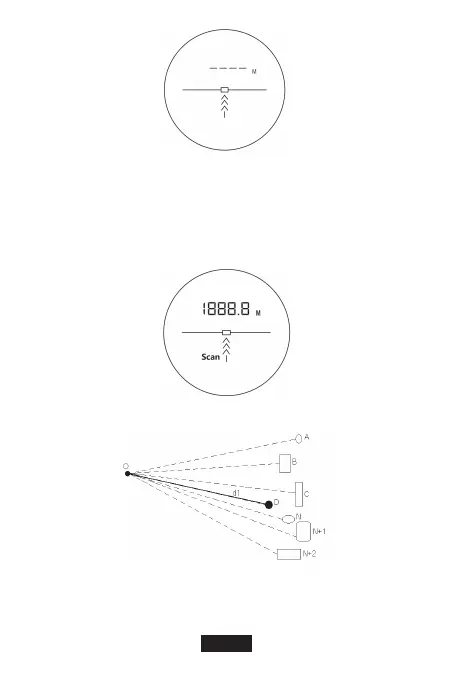2. LCD display:
3. How to operate
● Single distance measuring: Aim at target object and short press power
button to start measuring. The measuring result would be displayed on
the lens.
● Continuous distance measuring:
Long press the power button. The distance value would be displayed in
real-time according to where you are pointing at. The ‘Scan’ icon would
flash on screen as seen in the picture below:
Flagpole lock mode is designed for measuring the distance to a flagpole.
Under this mode, the product is able to separate the flagpole (point D) from
the clutter (such as trees and bushes) in the background. Only the distance
to point D would be displayed.
B. Flagpole lock mode
1. Working Principle:
EN-4