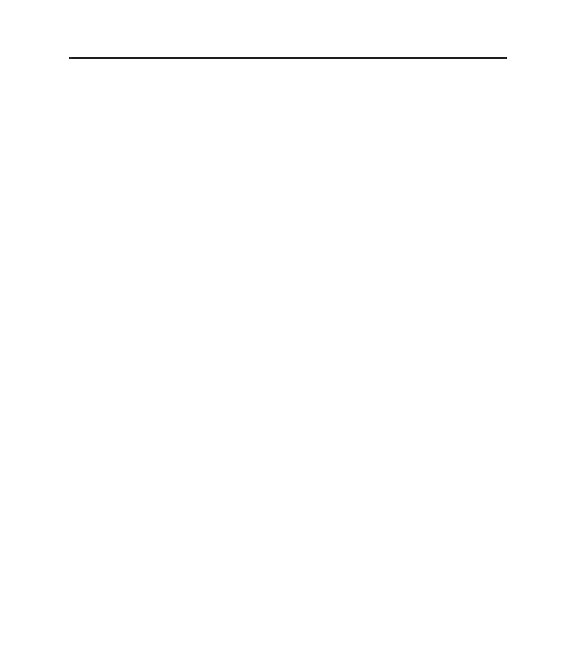PAGE 38
600 SERIES (Prior To Serial #1810000)
Troubleshooting Input Operations
» Diagnostic Mode
1. Unit must be ON
2. Press COLDER & UNIT ON/OFF keys simultaneously, then
release both keys
NOTE: After performing the above key strokes, the following will
appear on the LCD. Temperatures shown are for reference only,
actual temperatures may vary.
00
SERVICE (Illuminated)
First reading is freezer compartment temperature.
FF
SERVICE (Illuminated)
- Press UNIT ON/OFF key to display location code.
(
FF
= Freezer Compartment)
3388
SERVICE (Illuminated)
- Press COLDER key. Second reading is refrigerator com-
partment temperature.
r SERVICE (Illuminated)
- Press UNIT ON/OFF key to display location code.
(r = Refrigerator Compartment)
1155
SERVICE (Illuminated)
- Press COLDER key. Third reading is refrigerator evapora-
tor temperature.
r
EE
SERVICE (Illuminated)
- Press UNIT ON/OFF key to display location code.
(r
EE
= Refrigerator Evaporator) (CONTINUED)