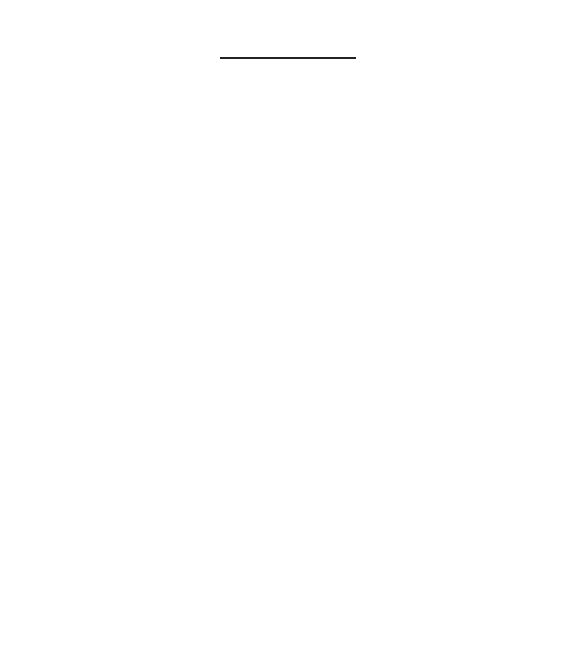PAGE 63
700 SERIES
Basic Input Operations
» Adjusting Set-Point (Temperature Adjust)
1. Initiate Temperature Set Mode by pressing Zone key
in multiple keystrokes until desired zone/compart-
ment is reached
2. Press COLDER or WARMER keys to set tempera-
ture
NOTE: Temperature set mode will remain active for five
seconds after the last keystroke.
» Door / Drawer Ajar ON/OFF
- Press ALARM key to activate or deactivate alarm
(Bell annunciator will appear on the LCD when acti-
vated.)