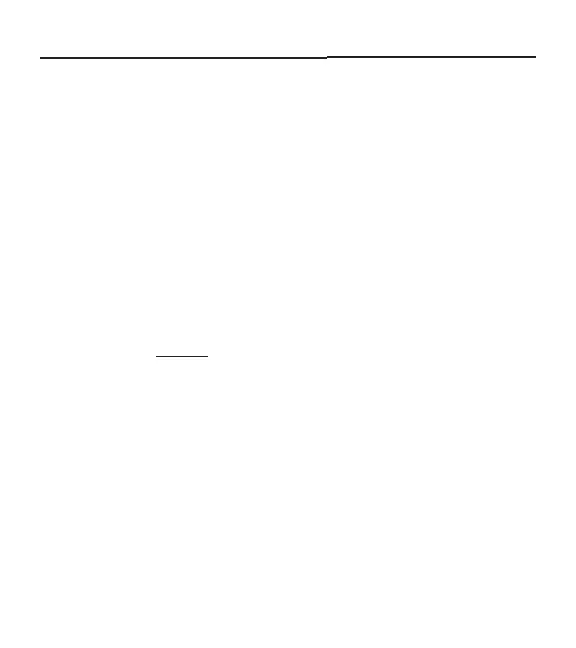PAGE 72
700-2 SERIES (Tall Units)Starting W/ Serial #1759163
NOTE: The table on the preceding page will be updated through
addendums when subsequent software and electrical changes occur
and more error codes are added. Error Codes 80 - 88 apply to the
700TF/I-2V only, which started at serial ##1898164.
» Clearing Error Codes
1. Unit must be ON
2. Repair problem
3. Press and hold Bell ON/OFF key for 15 seconds
» Manual Component Activation Mode
(Energizes cooling system for 5 minutes)
1. Unit must be ON
2. Press desired
COLDER & UNIT ON/OFF keys simultane-
ously for 10 seconds
NOTE: After performing the above key strokes (depending on
COLDER key chosen), the following will appear on the LCD.
Temperatures shown are for reference only, actual temperatures
may vary.
--1188
SERVICE (Illuminated)
FFEE
Temperature of FE (Freezer Evaporator)
OR
2299
SERVICE (Illuminated) r
EE
Temperature of rE (Refrigerator Evaporator)