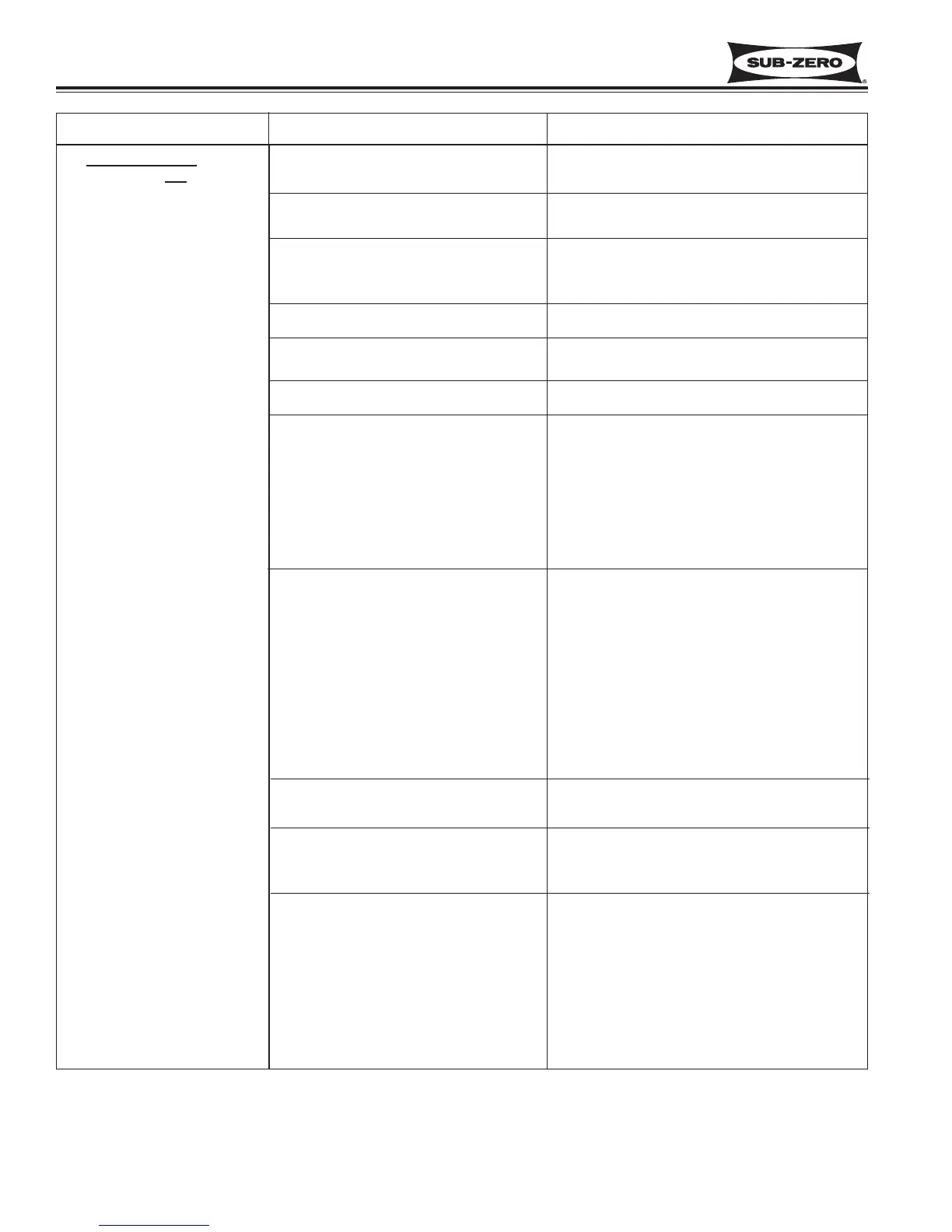Troubleshooting Guides
600 Series
(Prior to #1810000)
8-8
#3756270 - Revision B - January, 2006
No power to unit
Unit switched OFF
Unit in Show Room mode
Control set too high
Warm food load
High room ambient
Door ajar
a. Gallon door shelf obstruction
b. Food product obstruction
c. Door out of adjustment
d. Door or cabinet hinge problem
Condenser Air Flow
a. Dirty condenser
b. Condenser fan blade obstructed
c. Condenser fan motor disconnected or
defective
d. No power from control board (excluding
601R)
(NOTE: A compressor must be running)
Faulty light switch/Lights stay on
Evaporator thermistor malfunction
Power To Compressor fault
a. Compressor wiring disconnected
b. Compressor electricals disconnected or
faulty
c. No power from control board
D. Warm Refrigerator
Temperature w/o “VACUUM
CONDENSER” illuminated
Pointers:
(NOTE: W/refrigerator comp.
running for 5 minutes and refrig-
erator door open)
1. Evap. temp 15°F or lower within
5 minutes w/door open, see:
• Door ajar
• Faulty light switch
• Evaporator Fan fault
• Evaporator heavily frosted
• Evaporator thermistor mal
function
• Sealed System problem,
leak or partial restriction
2. Evap. Temp. cannot pull
below 30°F within 5 minutes
w/door open, see:
• Condenser Air Flow
• Evaporator thermistor mal
function
• Sealed System problem,
leak or inefficient compres
sor
3. Evap. Temp. 35°F or higher
within 5 minutes w/door
open, see:
• Condenser Air Flow
• Power To Compressor fault
• Sealed System problem,
leak, restriction or inefficient
compressor
4. “EE” displayed in place of
temperature reading, see:
• Thermistor malfunction
Check power to unit, plug unit in or trip supply circuit
breaker to ON.
Check for “OFF” displayed at LCD. If off, press UNIT
ON/OFF key to ON.
If lights are on, listen for unit functioning. If not running,
press and hold WARMER & COLDER keys, then press
UNIT ON/OFF key.
Check set-points. If high, adjust.
Check contents of refrigerator for warm food load. Instruct
customer.
Instruct customer.
a. Relocate shelf(s).
b. Move obstruction.
c. Adjust door.
d. Replace hinge or component.
a. Clean condenser.
b. Remove obstruction.
c. Check electrical connections, reconnect/repair.
Check power to motor, replace if defective.
d. Check COND FAN terminal at control board for
115V. (w/ comp. running). Replace board if defec-
tive.
Check light switch, lights off when depressed. Replace if
defective.
Check thermistor connection and thermistor Ohms =
32,500 at 32°F and 10,000 at 77°F. Repair connection or
replace thermistor if defective.
a. Check wiring at compressor, reconnect or repair.
b. Check compressor electricals. Replace if defective.
c. Check R COMP terminal on control board for 115V.
If no power, replace board.
Problem Possible Cause Test/Action