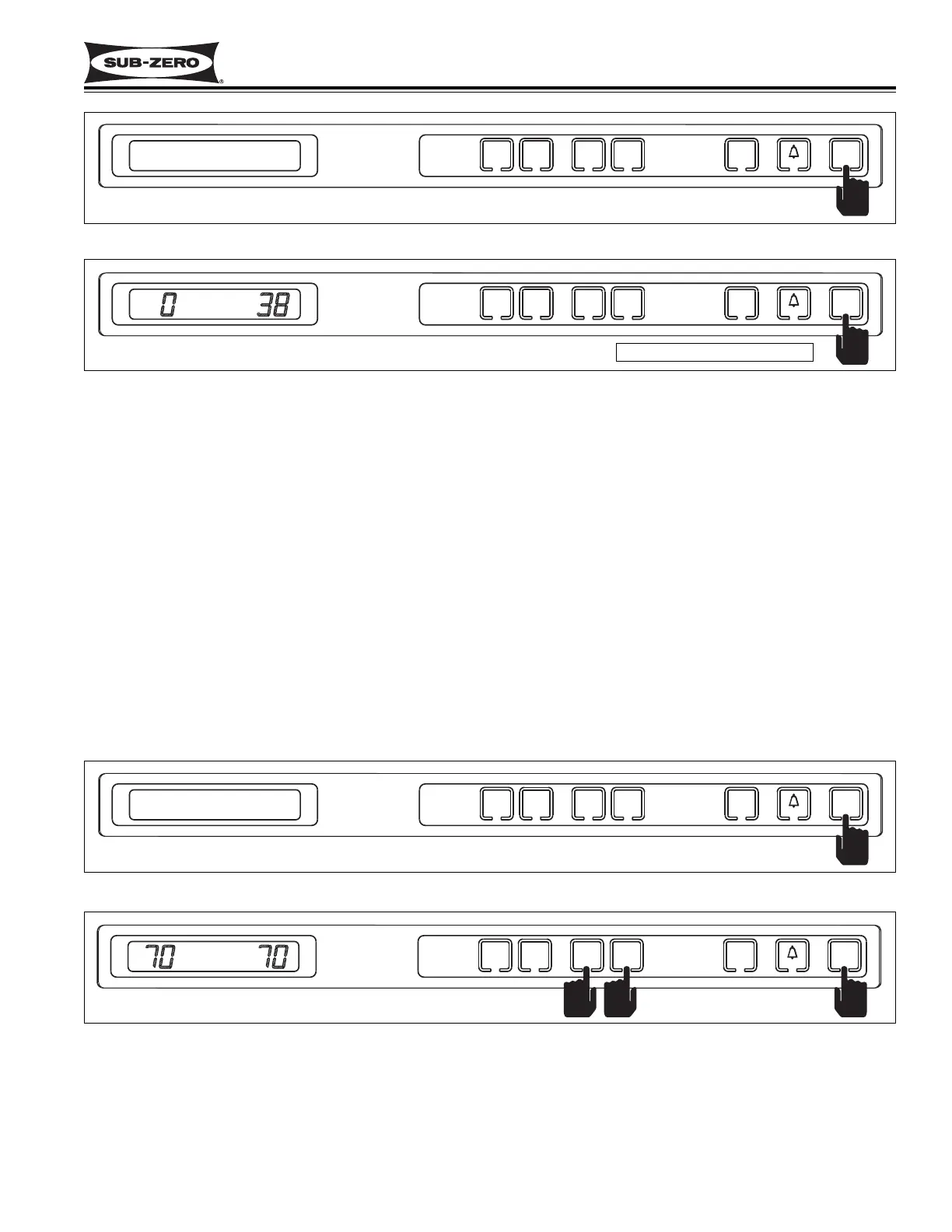Figure 3-22. To Enter Sabbath Mode, Switch Unit OFF First
Showroom Mode
Showroom Mode was incorporated into the 700-2 electronic control system so that Integrated 700-2 Series units
could be displayed in a showroom setting. When in Showroom Mode, all cooling functions are disabled, but the
lighting system remains active.
To initiate Showroom Mode, the unit must first be switched OFF using the UNIT ON/OFF key. (See Figure 3-24)
With the unit switched OFF, press and hold either pair of WARMER and COLDER keys, then press the UNIT
ON/OFF key, then release all three keys. (See Figure 3-25)
To return unit to normal operating condition, repeat the steps of switching the unit OFF first. Then, press and hold
the WARMER and COLDER keys, then press the UNIT ON/OFF key.
NOTE: Always recheck set-points after returning unit to normal operating condition.
NOTE: It is possible to determine if a unit is in Showroom Mode by initiating Diagnostic Mode. If “Sr” is observed in
the left temperature display area during Diagnostic Mode, the unit is in Showroom mode. Initiating Diagnostic Mode
is covered later in this section.
Figure 3-25. After Unit is Switched OFF, Press and Hold the WARMER and COLDER Keys,
Then Press the UNIT ON/OFF Key
Figure 3-24. To Enter (or Exit) Showroom Mode, Switch Unit OFF First