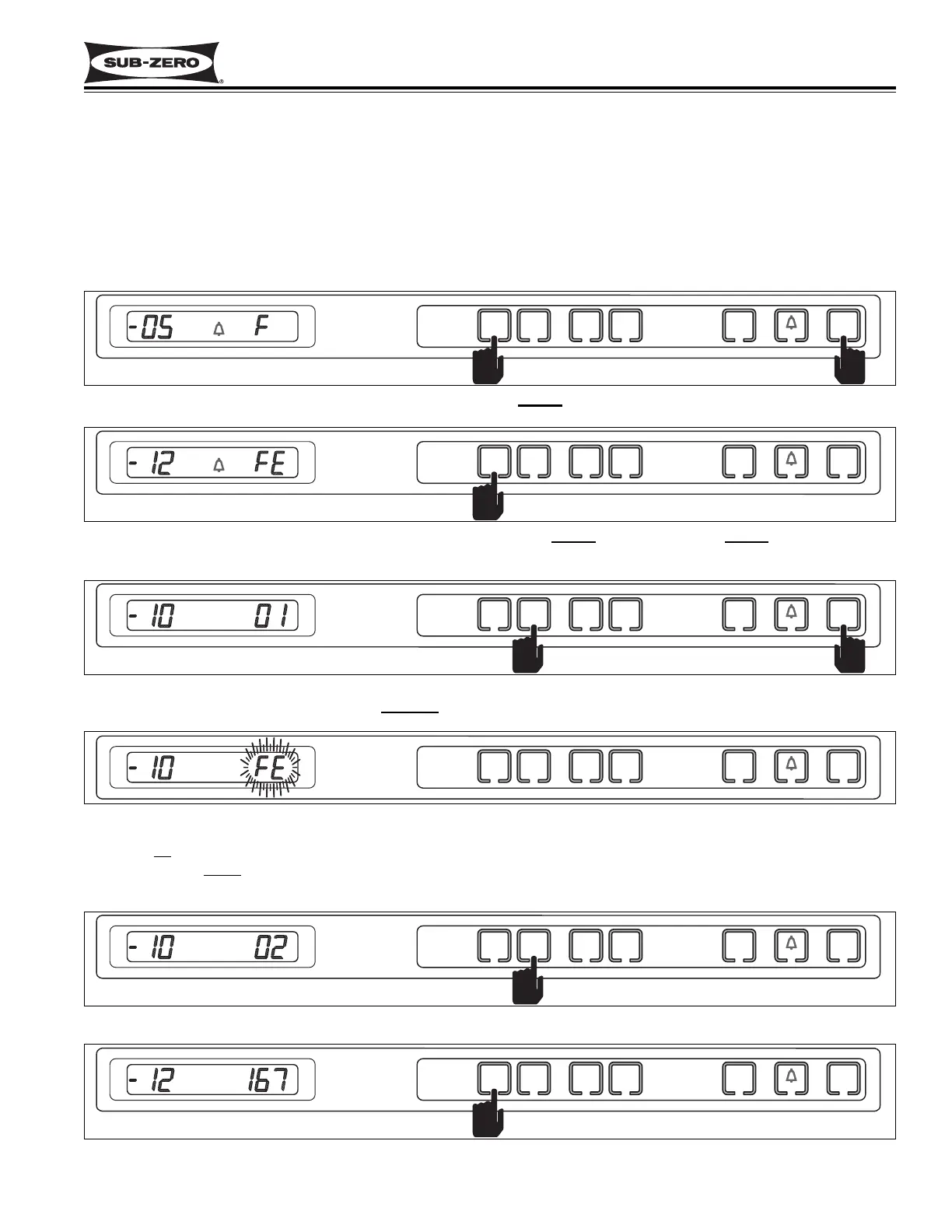Electronic Control
Integrated (
Integrated (
700-
700-
2) Series
2) Series
3-27
#3756780 - Revision D - July, 2005
Figure 3-59. Initiate Temperature Log Recall Mode To View Temperature History -
Press and Hold Desired
WARMER Key and UNIT ON/OFF Key
Figure 3-58. Toggle Through Temperature Readings - Press Either COLDER Key or Either WARMER Key
Until Desired Thermistor Temperature is Displayed
Initiate Temperature Log Recall Mode To View Compartment and Evaporator Temperature History - After
serial #1759493 (700TC/I-2), #1759163 (700TR-2) and #1757258 (700TF/I-2 & 700TF/I-2V) Temperature Log Recall
Mode was expanded to include the average evaporator temperatures. To view evaporator temperatures as well as
the compartment temperatures, begin with the unit ON and in Diagnostic Mode (See Figure 3-57). While in
Diagnostic Mode, toggle through the readings until the desired thermistor temperature is displayed on the LCD (See
Figure 3-58). Now, press the WARMER key for that compartment and the UNIT ON/OFF key simultaneously (See
Figure 3-59). The left display area on the LCD will show average thermistor temperature and in the right display area
will be the index number “1” indicating the most recent two-hour temperature average (See Figure 3-59). The right
display area will also flash the thermistor location code at three second intervals (See Figure 3-60).
To toggle up through the indexes (from 1 to 168), press the same WARMER key in multiple key strokes (See Figure
3-61). To toggle down through the indexes (from 168 to 1), press the corresponding COLDER key in multiple key
strokes (See Figure 3-62).