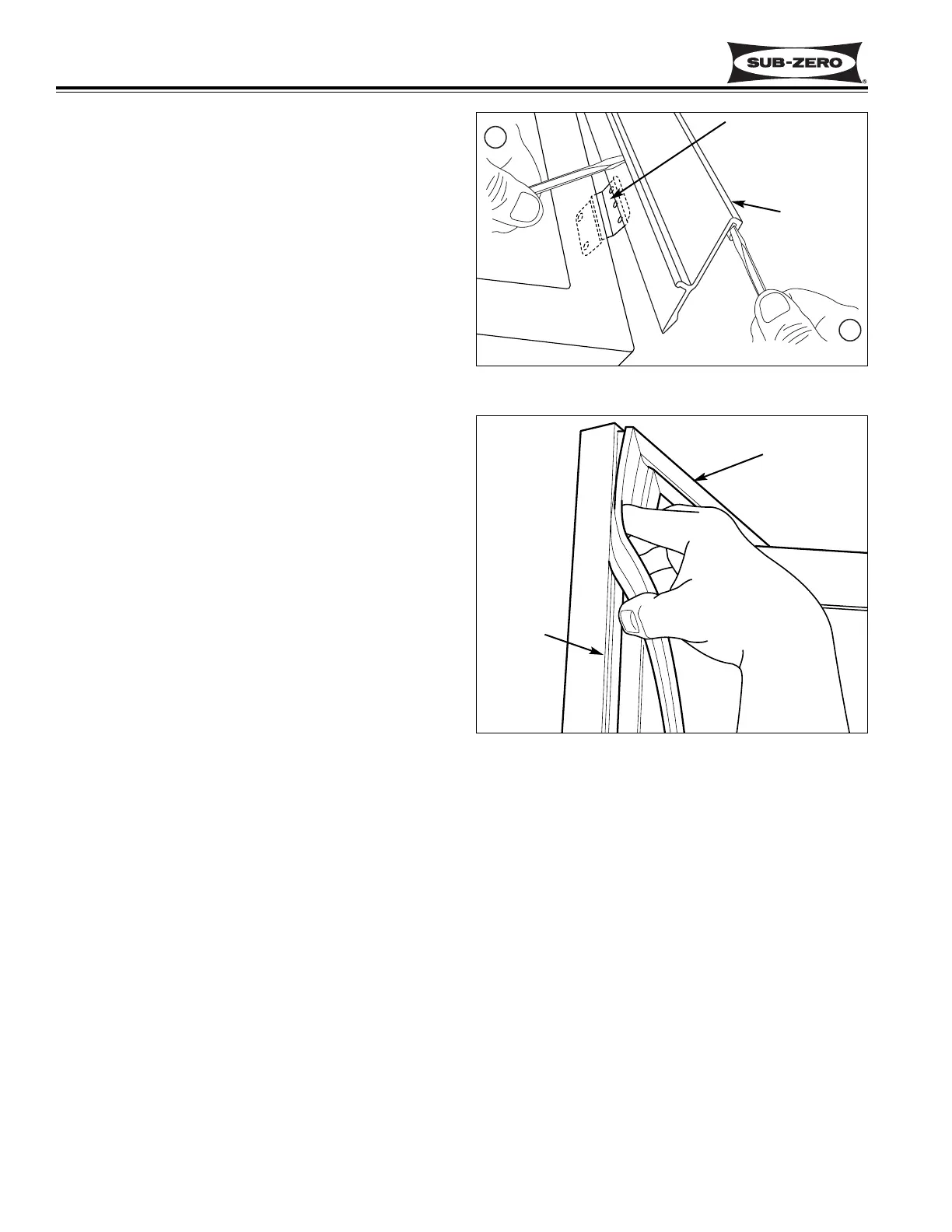Component Access/Removal
Integrated (
Integrated (
700-
700-
2) Series
2) Series
7-26
#3756780 - Revision D - July, 2005
Side Trim Molding Strip Removal (All Base Units)
The side trim molding strips are held in place by two
unit-to-cabinet brackets which are attached to the sides
of the cabinet.
NOTE: Removing the drawers first will make this task
easier.
To remove the side trim molding strips, place a straight-
blade screwdriver in the channel at the bottom of the
molding. (See Figure 7-65) Gently pull the molding for-
ward until the face-frame edge of the molding is acces-
sible. Place another straight-blade screwdriver under
the face-frame edge and gently work the molding away
from the face-frame and out of the two unit-to-cabinet
brackets. (See Figure 7-65)
Drawer Gasket Removal (All Base Units)
The drawer gaskets are pressed into retaining channels
that are molded into the drawer liners.
NOTE: Drawer assemblies must be removed from the
unit in order to remove and/or install gaskets.
To remove a drawer gasket, simply pull the gasket from
the retaining channel. (See Figure 7-66)