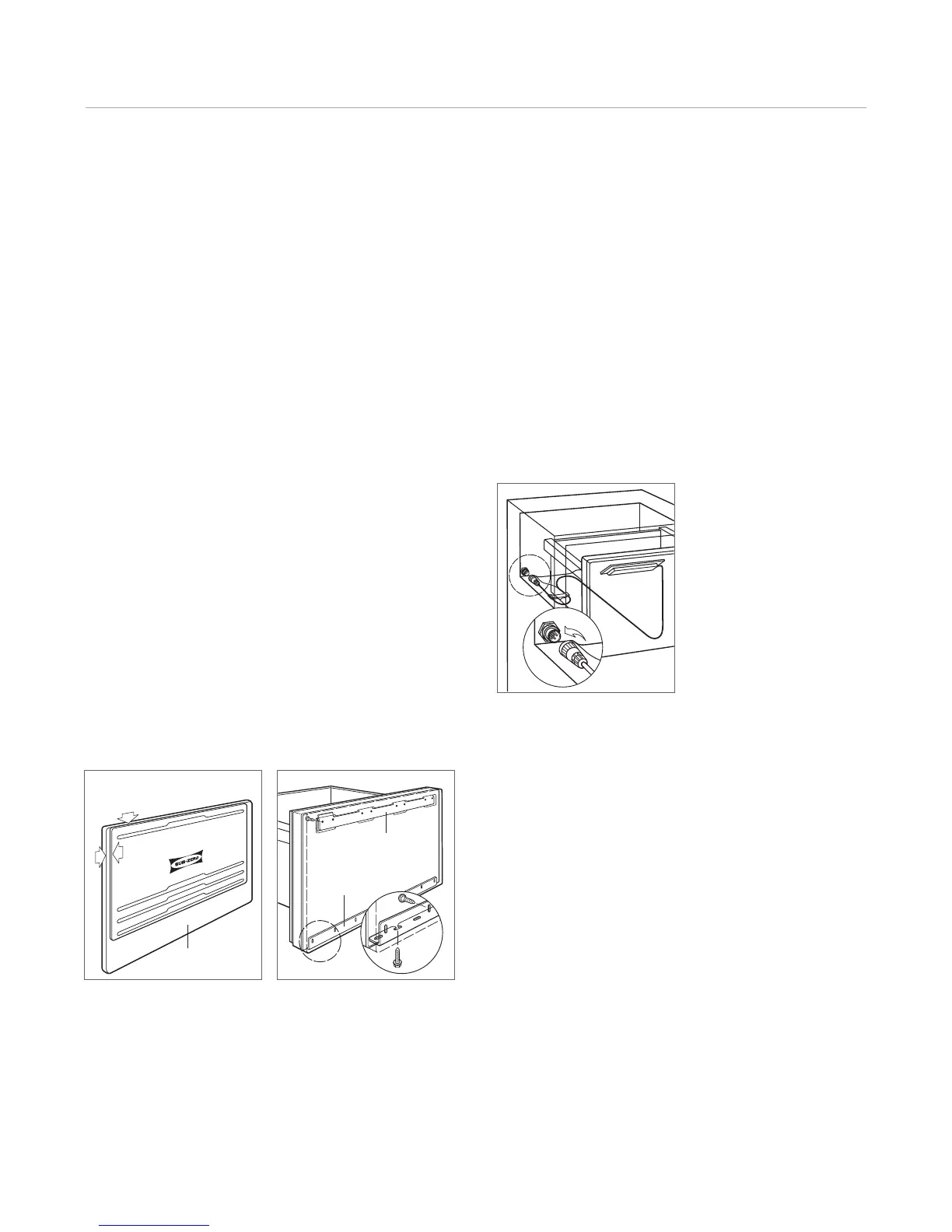W
ith the two mounting brackets in place, install th e
drawer panel by engaging the top tabbed bracket first,
then slide the lower L-bracket onto the position ing screws.
Each drawer panel can be adjusted
1
/4" (6) up and down
and side to side. Fasten all screws to the lower L-bracket
to secure the drawer p anel.
The drawers can be placed back in the unit. Reconnect
the control cable fo r the top drawer (drawer models only) .
Refer to the illustration below.
Integ rated Installation 19
subzero .com/specs
Panel Insta llation
DRAWER PANEL INS TALLATION
Remove the mounting hardware p rovid ed and set aside.
As with the doo r panel, you should work on the back side
of each drawer panel to protect the front surface.
Position the top edge of the template flush with the top
edge of each drawer. For the top dra wer, there is only one
location for the lower mounting bracket. The bot tom
drawer allows a second option by inverting the low er
mounting bracket, depending on the height and th ickness
of the panel. Refer to the illustration below.
Secure the templat e in place and mark the pilot holes.
Remove the template and drill pilot holes for moun ting the
bracket. Place the mounting brackets in the proper
location with the tabbed bracket on top and L-bracket on
the bottom of the panel. Fasten brackets securely with the
#8 x
1
/2" screws provided. Refer to th e illustration below.
To help with the placement of the drawe r panels, examine
the lower L-bracket and panel to determine the slo tted
holes on the bracket that will be used. Then positio n
screws into the lowe r portion of the drawer that corre-
spond with these slots. Leave the screws out slightly so
the slotted holes will slide under the heads.
Control cable .
BACK OF PANEL
TEMPLATE FLUSH WITH
TOP OF PANEL
SIDE
EDGE GAP
WILL VARY
Template posit ion. Drawer panel installation.