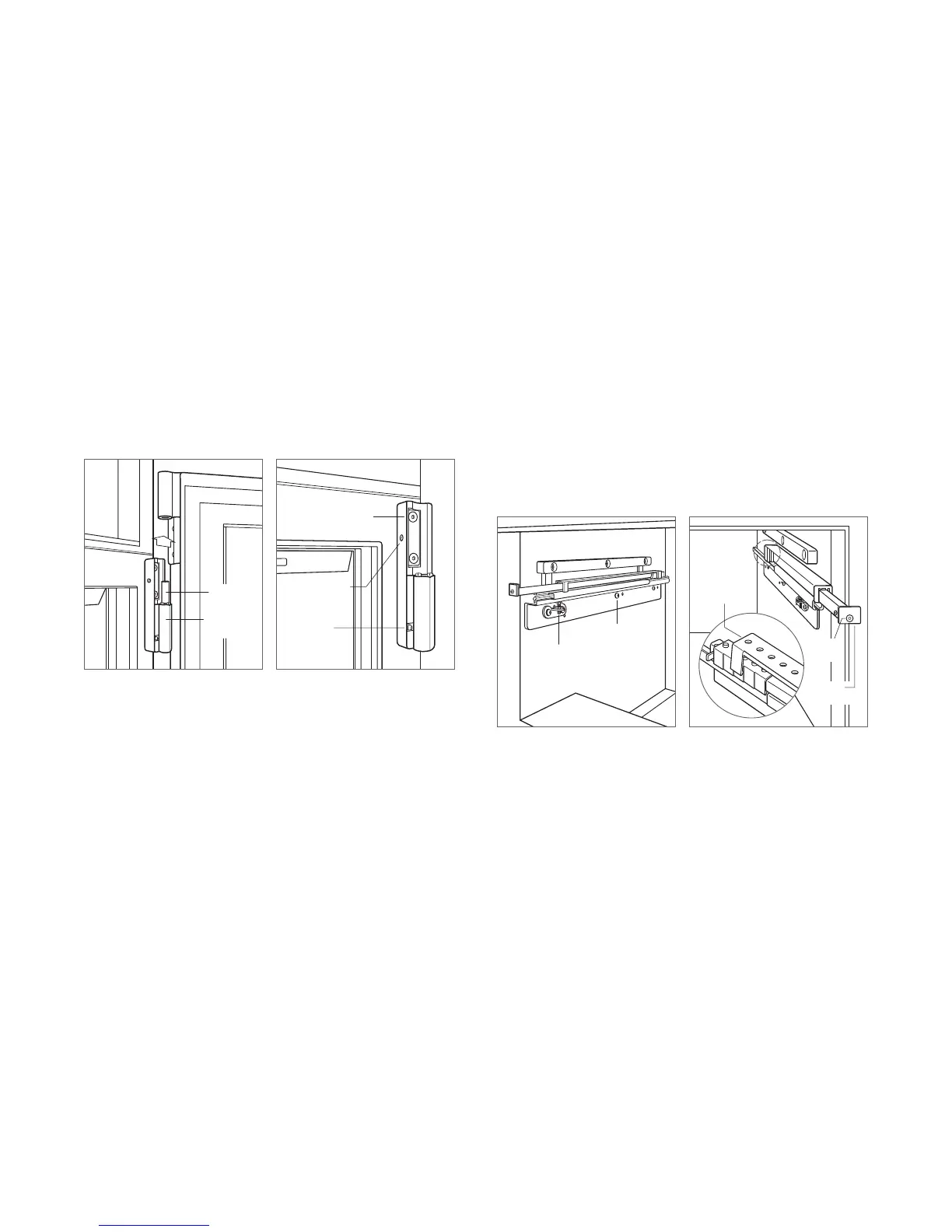subzero.com
|
9
Alignment
DOOR ADJUSTMENT
To make adjustments, remove door and door stop, then
slightly loosen the two upper hinge screws. Use the Allen
wrench provided to turn adjustment screw to adjust hinge.
Refer to the illustration below. Reinstall door and check
alignment. Repeat until door is properly aligned.
IMPORTANT NOTE: When adjusting doors, verify the hinge
tab continues to engage the door light switch. Refer to the
illustration below.
INSTALLATION
HINGE
PIN
CABINET
HINGE
HINGE
SCREW
ADJUSTMENT
SCREW
LIGHT
SWITCH
Door removal.
Hinge adjustment.
DRAWER ADJUSTMENT
Vertical adjustment | Loosen the three mounting screws.
Refer to the illustration below. Using a
7
/16" wrench, turn the
adjustment bolt clockwise to raise and counterclockwise to
lower. Tighten screws, then reinstall drawer and check align-
ment. Repeat until drawer is properly aligned.
Horizontal adjustment | Loosen the front drawer slide
screw. Refer to the illustration below. Adjust the front
retainer right or left, then tighten screw. Next, lift up on
the rear retainer and shift forward or backward to maintain
alignment with front retainer. Each set of holes will adjust
alignment by
1
/32" (.8).
MOUNTING
SCREW
ADJUSTMENT
BOLT
SLIDE
SCREW
FRONT
RETAINER
REAR
RETAINER
Vertical adjustment.
Horizontal adjustment.
