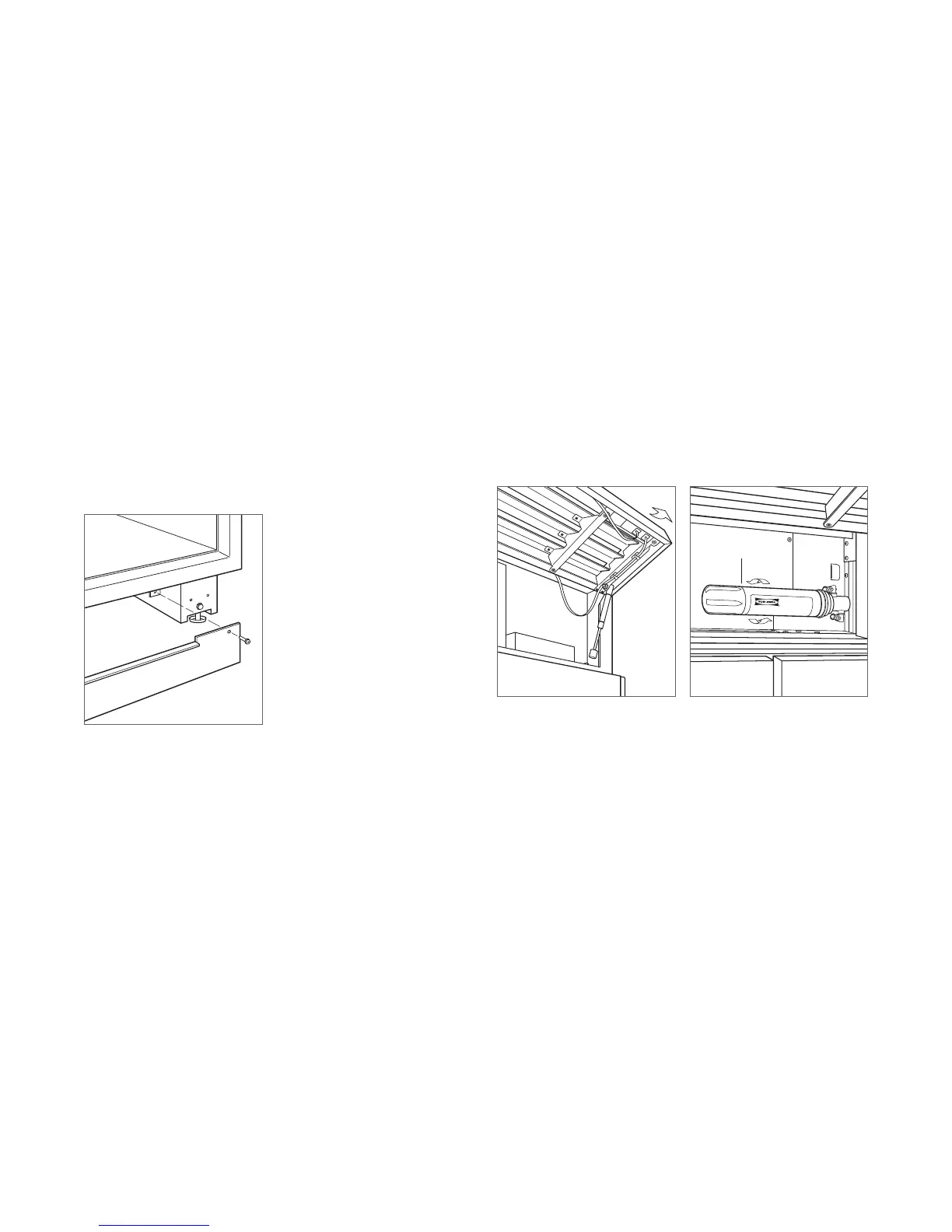10
|
Sub-Zero Customer Care 800.222.7820
WATER FILTER BYPASS
If the water ltration system will not be utilized, it can be
placed in water lter bypass mode by removing the water
lter. Refer to the illustration below. Follow these steps to
remove the water lter:
1 Pull out on the bottom edge of the grille assembly and
tilt the grille frame upward.
2 To remove the cartridge, rotate the cartridge counter-
clockwise one-quarter turn and pull out. Refer to the
illustration below.
Completion
Install the grille assembly and check for proper t. Recon-
nect the network cable. Refer to page 6. Attach the network
cable to the grille using cable ties provided.
Reinstall the drain pan and verify it is in the proper position.
Install the kickplate using screws to attach it to brackets on
the inside of each roller base. Refer to the illustration below.
The kickplate must be removable for service. The oor
cannot interfere with removal.
Install leg covers. Remove paper backing and press into
position.
Turn power on by touching POWER on the control panel.
INSTALLATION
Kickplate installation.
Open grille.
Water lter removal.
WATER FILTER
