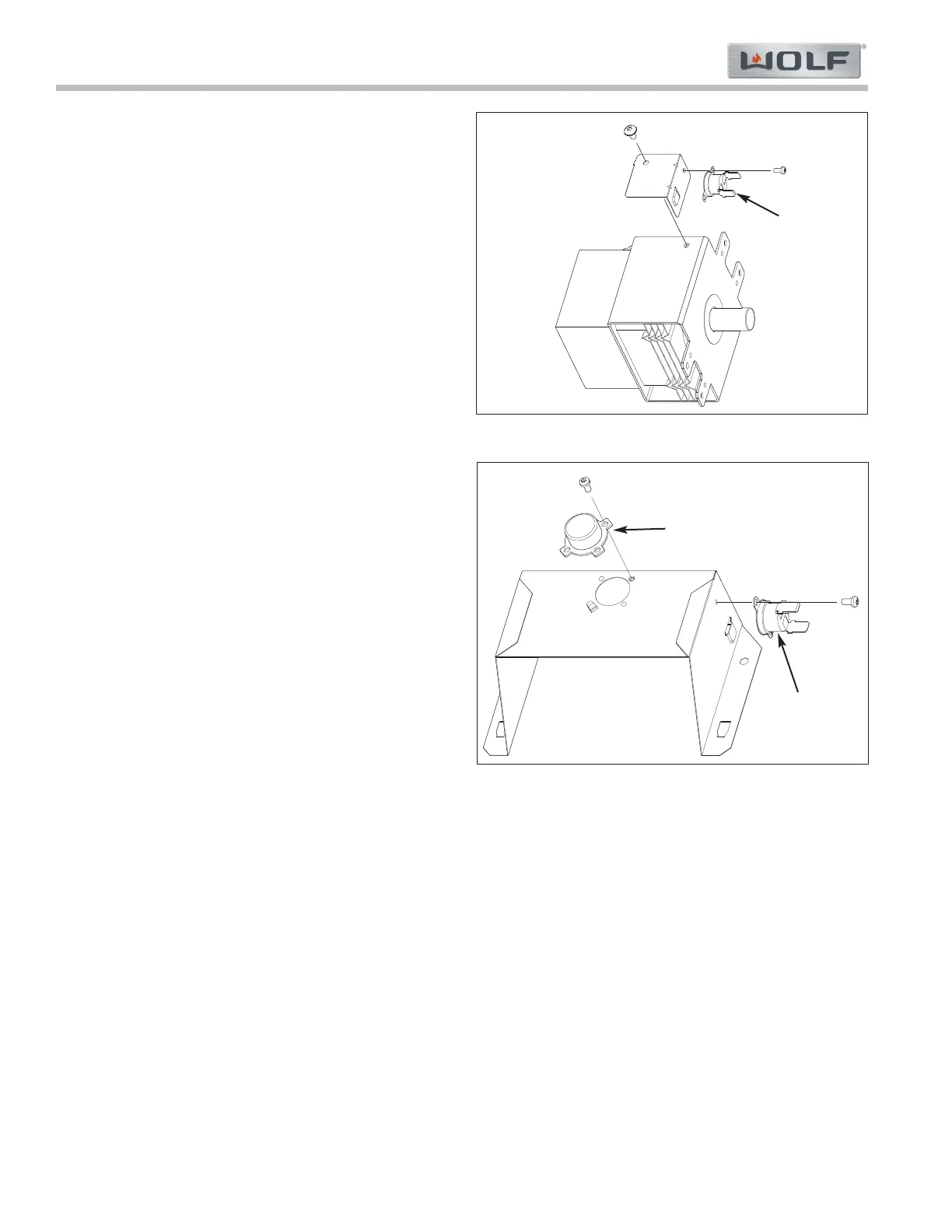Microwave Drop-down Door Series
Microwave Drop-down Door Series
Component Removal
3-10
#826151 - Revision A - March, 2016
Thermal Cut-out (TCO) - Magnetron
To remove the TCO, first remove the outer wrapper,
then (See Figure 3-19):
1. Disconnect the wires from the terminals of the TCO.
2. Use a T-10 Torx drive to extract the screw from the
TCO.
3. Pull the TCO from the tab slot and remove the
TCO.
Thermal Cut-out (TCO) - Cavity
To remove the TCO, first remove the outer wrapper,
then (See Figure 3-20):
1. Disconnect the wires from the terminals of the TCO.
2. Use a T-10 Torx drive to extract the screw from the
TCO.
3. Pull the TCO from the tab slot and remove the
TCO.
Humidity AH Sensor
To remove the humidity AH sensor, first remove the
outer wrapper, then (See Figure 3-20):
1. Disconnect the wire harness from the control board.
2. Use a T-10 Torx drive to extract the screw from the
humidity AH sensor.
3. Rotate the humidity AH sensor and remove it from
the tab.
Figure 3-19. Thermal Cut-Out
Figure 3-20. Thermal Cut-Out
AH Sensor
TCO
TCO