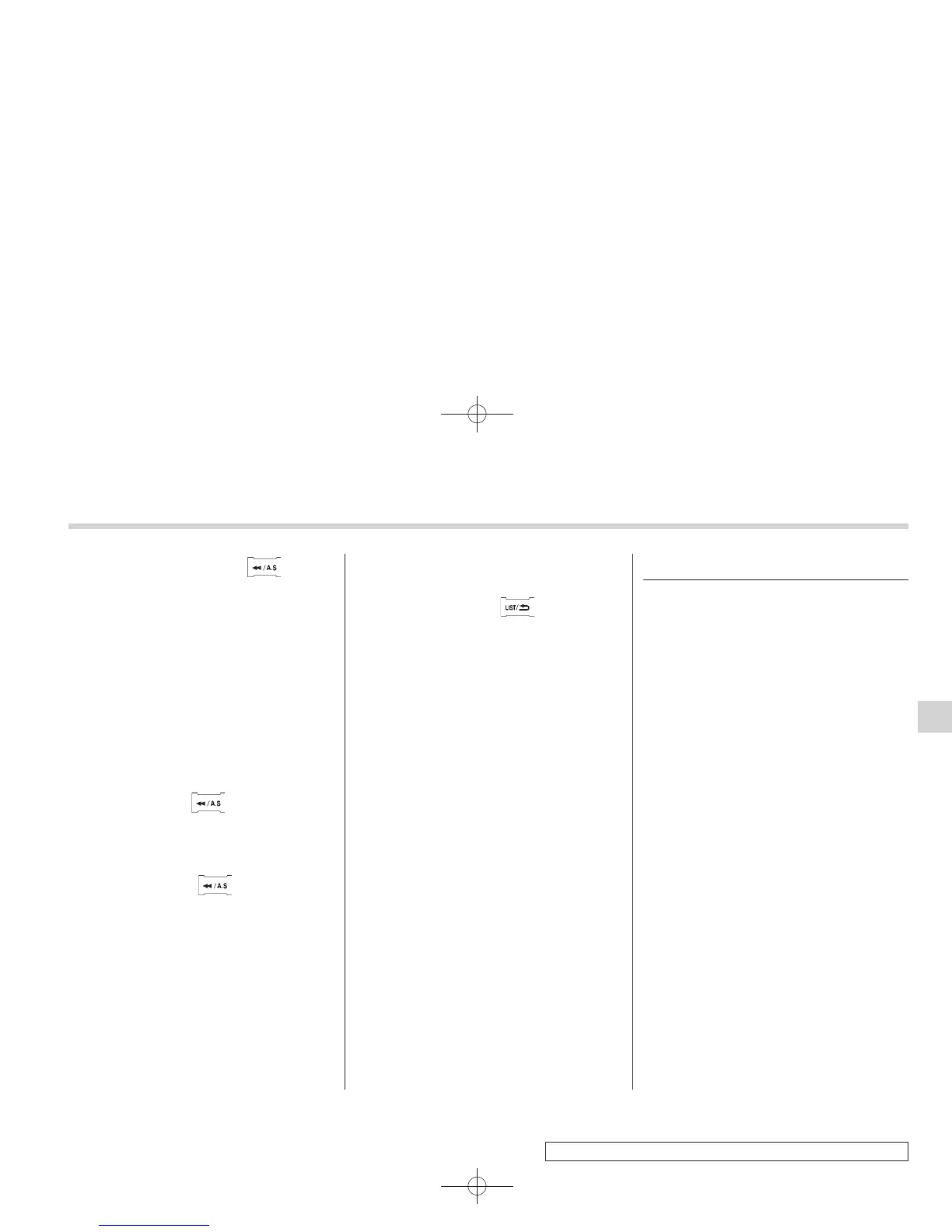Black plate (243,1)
北米Model "A1120BE-B" EDITED: 2011/ 10/ 28
pressing and holding the button.
Use Auto-store to quickly find the stron-
gest stations, for example when traveling
through different reception areas.
NOTE
. When the HD Radio function is
turned on, Auto-store cannot be used
while receiving a broadcasting station
with SPS (Supplemental Program Ser-
vice).
. When you use Auto-store, the new
stations replace any stations pre-
viously stored.
. Interrupting Auto-store: If you acci-
dentally press the
button, you can
cancel the Auto-store function before it
has been completed as follows.
– switchi ng to the other source
mode
– pressing the
button
– switching to the other band
– turning the “TUNE/TRACK/CH”
dial
– pressing the “SCAN” button
! Displaying and selecting preset
stations (type C audio)
1. Press and hold the
button during
AM/FM r eception to display the radio
screen.
2. Operate the “TUNE/TRACK/CH” dial
to select the stations.
CD player operation
NOTE
. Make sure to always insert a disc
with the label side up. If a disc is
inserted with the label side down, the
player displays “CHECK DISC”. Refer
to “When the following messages are
displayed” F5-22.
. If a disc is inserted during a radio
broadcast, the disc will interrupt the
broadcast.
. After the last song finishes, the disc
will automatically return to track 1 (the
first track on the disc) and will auto-
matically play back.
. The player is designed to be able to
play music CD-Rs and music CD-RWs,
but it may not be able to play certain
ones.
. Mini CDs (i.e., 8 cm/3 inch CDs) are
not supported, and if inserted, they will
be immediately ejected.
. CDs that can be played back are
accompanied by the following restric-
tions.
– Maximum number of folders: 255
– Maximum number of files in a
folder: 255
Audio 5-17
– CONTINUED –
5
