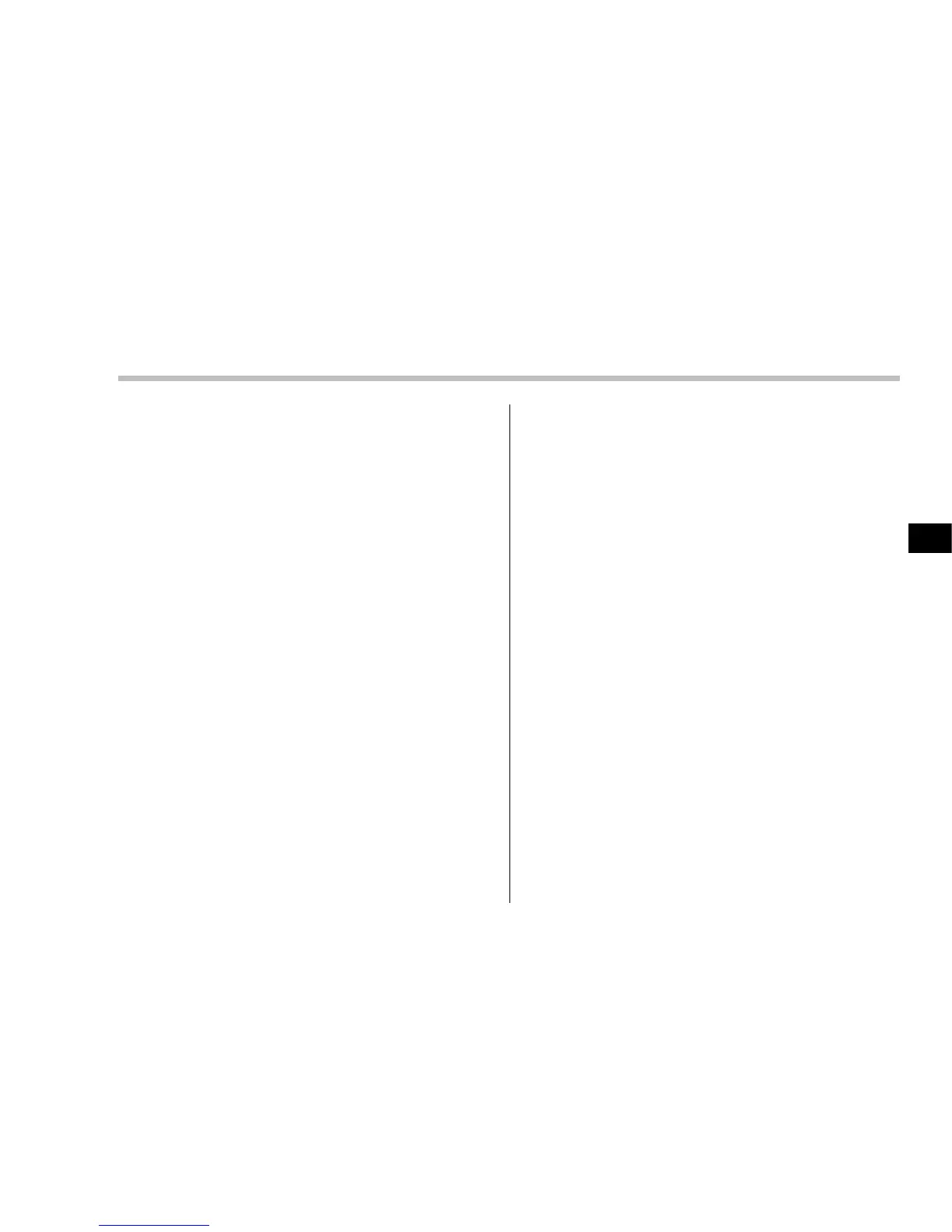Antenna system .................................................. 5-3
Roof antenna ...................................................... 5-3
FM reception ....................................................... 5-3
Installation of accessories.................................. 5-4
Audio set ............................................................. 5-4
Type A audio set (if equipped) ............................. 5-5
Type B audio set (if equipped) ............................. 5-6
Power and sound controls ................................. 5-7
Power switch and volume control ........................ 5-7
Sound control ..................................................... 5-7
Adjustable level of each mode ............................. 5-9
FM/AM radio operation ...................................... 5-10
FM/AM selection................................................. 5-10
Tuning ............................................................... 5-10
Displaying radio PS (Program Service Name) and
RT (Radio Text) ................................................ 5-12
Station preset .................................................... 5-12
Satellite radio operation (if equipped) .............. 5-13
Sirius XM
TM
Satellite Radio Activation (for U.S.A.
only) ................................................................ 5-13
Sirius satellite radio (for Canada only) ................ 5-13
Satellite radio reception...................................... 5-13
Displaying satellite radio ID of tuner ................... 5-14
Band selection ................................................... 5-15
Channel and category selection.......................... 5-15
Channel preset................................................... 5-16
Display selection................................................ 5-16
CD player operation ........................................... 5-16
Play file.............................................................. 5-17
How to insert a CD(s) (type A) ............................ 5-17
How to insert a CD (type B) ................................ 5-18
How to play back a CD ...................................... 5-18
To select a track from the beginning .................. 5-18
Fast-forwarding and rewinding ........................... 5-19
Repeating .......................................................... 5-19
Random playback .............................................. 5-20
Scan ................................................................. 5-20
Display selection ............................................... 5-21
Folder selection ................................................. 5-21
How to eject CDs from the player (type A) .......... 5-22
How to eject a CD from the player (type B) ......... 5-22
When the following messages are displayed....... 5-22
Auxiliary input jack (if equipped)...................... 5-23
Precautions to observe when handling a
compact disc................................................... 5-24
USB storage device / iPod
®
operations
(type B audio) ................................................. 5-26
Play file ............................................................. 5-26
Connectable USB storage device ....................... 5-26
Connectable iPod
®
models................................. 5-27
Connecting USB storage device / iPod
®
............. 5-27
How to play back ............................................... 5-28
To select a track from the beginning .................. 5-29
To select a chapter from the beginning when
connecting iPod
®
............................................. 5-29
Fast-forwarding and rewinding ........................... 5-29
Repeating .......................................................... 5-29
Random playback .............................................. 5-29
SCAN (only when connecting USB storage
device) ............................................................ 5-30
Selecting category (only when connecting
iPod
®
) ............................................................. 5-30
Audio
5
