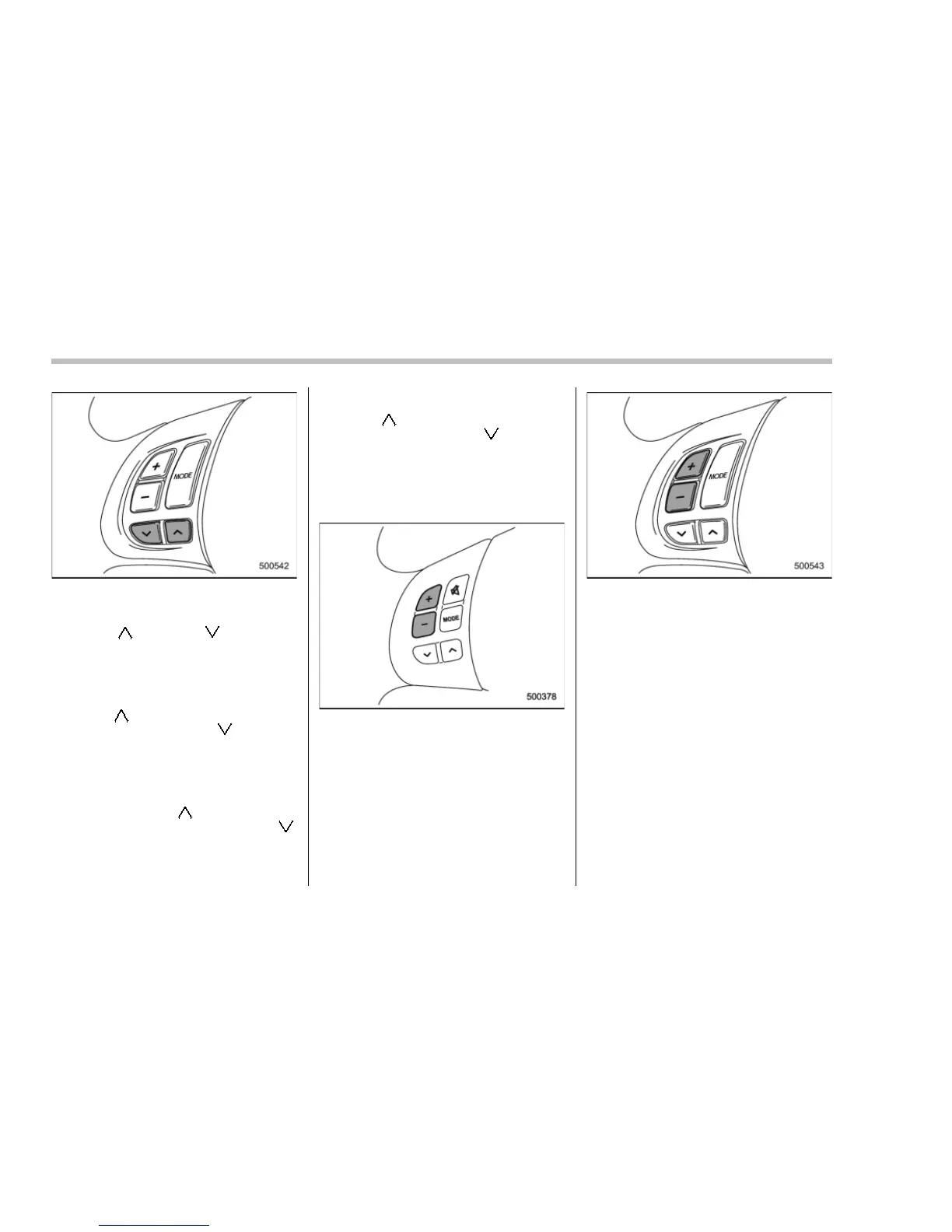5-32
Audio/Audio control buttons
Models with Hands-free system
! With radio mode selected
Press the “
” button or “ ” button. The
radio will seek the next receivable station
and stop on it. That station’s frequency will
be shown on the audio display.
! With CD mode selected
Press the “
” button to skip forward in the
track/file order. Press the “
” button to
skip backward in the track/file order. The
track/file number will be shown on the
audio display.
For models with the Hands-free system,
press and hold the “
” button to select
the next folder. Press and hold the “
”
button to go back to the previous folder.
! With SAT mode selected
Press the “
” button to skip forward in the
channel order. Press the “
” button to
skip backward in the channel order.
The channel will be shown on the audio
display.
& Volume control buttons
Models without Hands-free system
Models with Hands-free system
Press the “+” button to i ncrease the
volume. Press the “−” button to reduce
the volume.
A number indicating the volume will be
shown on the audio display.
