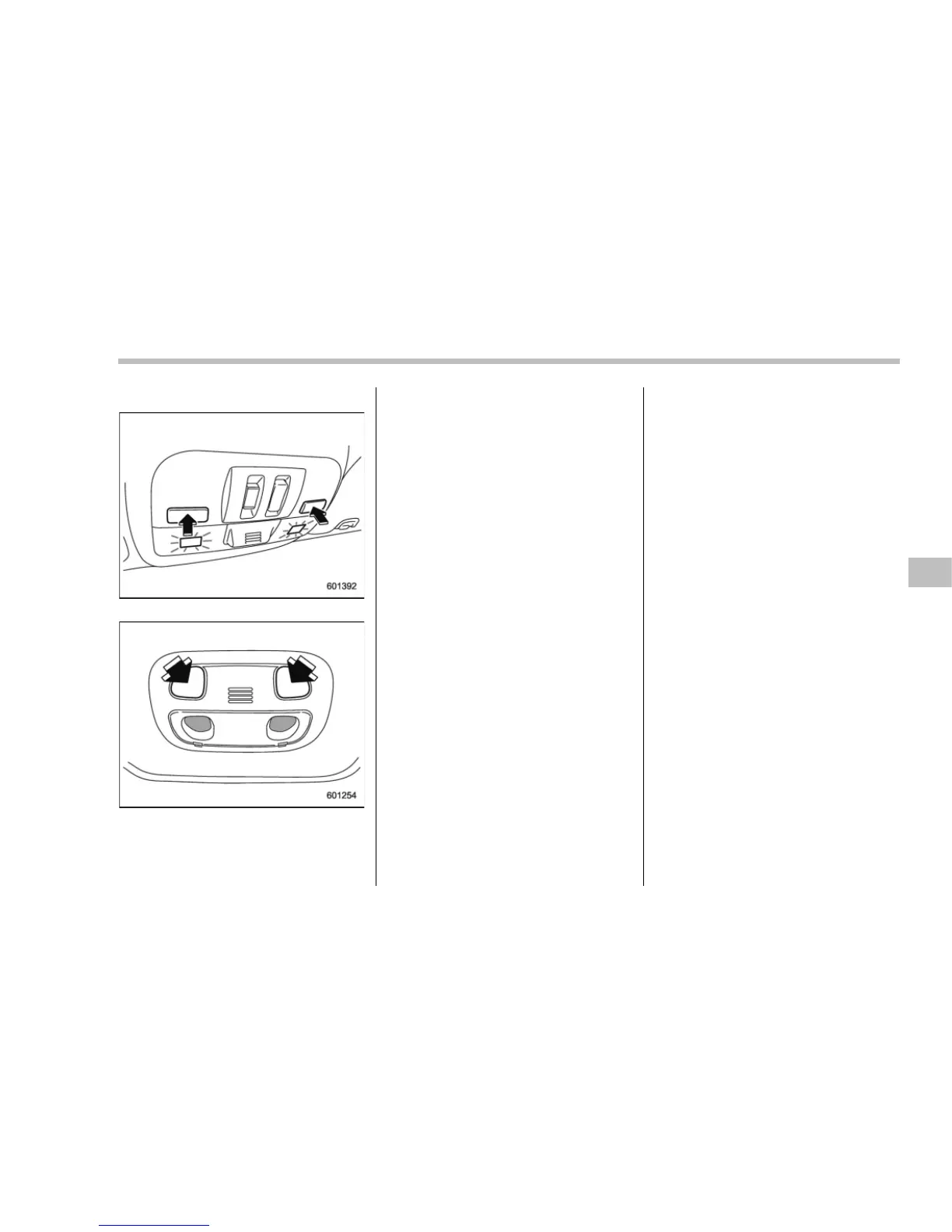& Map lights
Type A
Type B
To turn on the map light, push the switch.
To turn it off, push the switch again.
When leaving the vehicle, make sure the
lights are turned off to avoid battery
discharge.
NOTE
For the type A map lights, although the
light switches are in the ON position,
the lights are automatically turned off
after approximately 30 seconds of
illumination to prevent the vehicle
battery from discharging. For details,
refer to “Battery drainage prevention
function” F2-5.
! Automatic illumination (models
with moonroof)
The map lights illuminate automatically in
the following cases.
. Any of the doors other than the rear
gate is opened. (The map lights do not
illuminate when only the rear gate is
opened.)
. The doors are unlocked using the
remote keyless entry transmitter.
. The ignition switch is turned from the
“Acc” position to the “LOCK” position.
The automatically illuminated map lights
remain on for several seconds and then
gradually turn off after all doors are
closed.
While the lights are on, if any of the
following operations are performed, the
map lights turn off immediately.
. The ignition switch is turned from the
“LOCK” position to the “Acc” or “ON”
position.
. All doors and the rear gate (5-door) are
locked using the remote keyless entry
transmitter.
The setting of the period for which the
lights remain on (OFF delay timer) can be
changed by a SUBARU dealer. Consult
your SUBARU dealer for details.
Interior equipment/Interior lights
6-3
