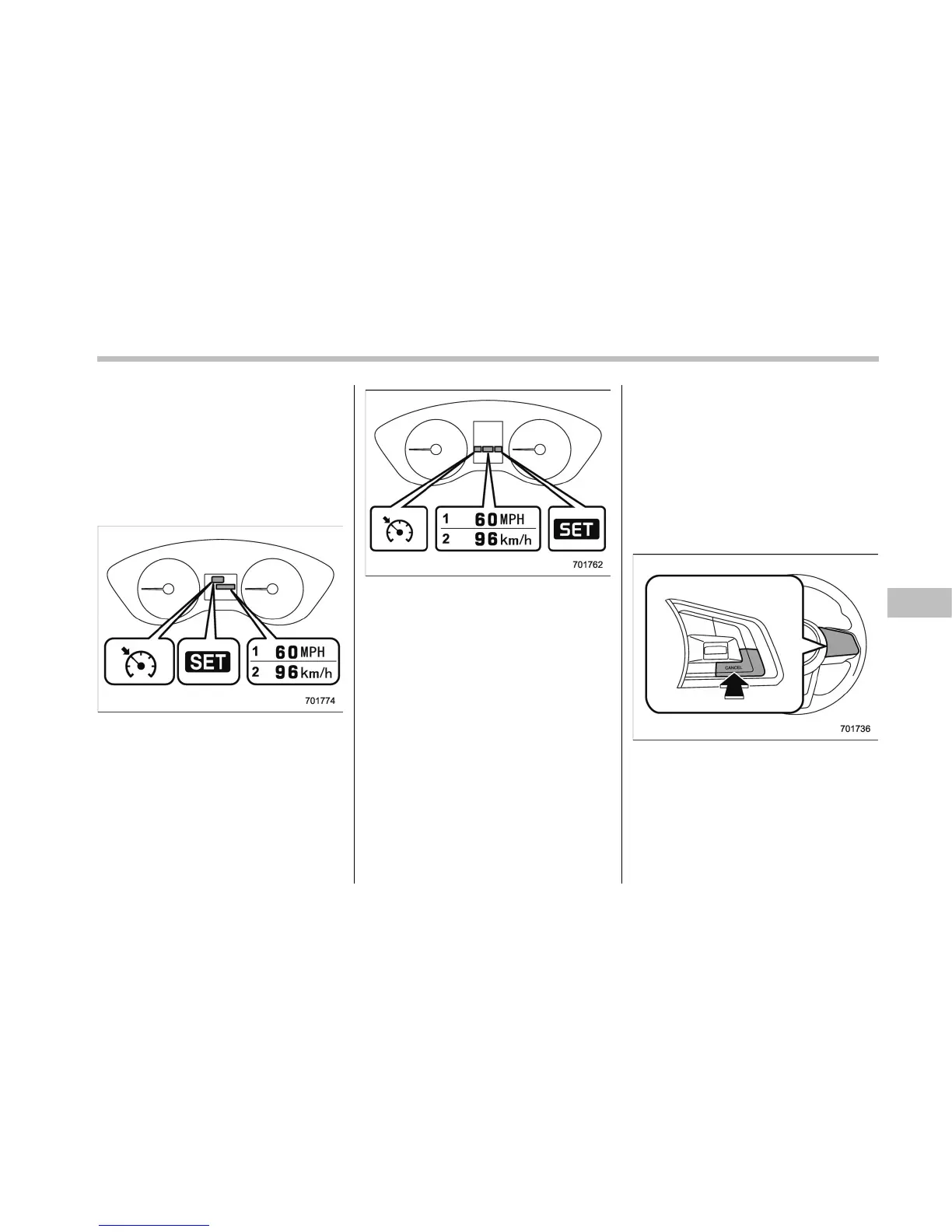“SET” side and release it. Then release
the accelerator pedal.
NOTE
If the set vehicle speed has not been
memorized (other than when it has
been temporarily canceled), the vehicle
speed can be set even if the “RES/SET”
switch is pressed to the “RES” side.
Cruise control set indicator light (type A)
1) When setti ng the displayed unit as
“MPH”.
2) When setti ng the displayed unit as
“km/h”.
Cruise control set indicator light (type B)
1) When setting the displaye d unit as
“MPH”.
2) When setting the displaye d unit as
“km/h”.
At this time, the cruise control set indicator
light is illuminated in the combination
meter. The set speed will be shown on
the combination meter. You can change
the displayed unit by operating the combi-
nation meter display.
. For type A meter details, refer to
“Combination meter settings” F3-11.
. For type B meter details, refer to
“Screen Settings” F3-42.
The vehicle will maintain the desired
speed.
Vehicle speed can be temporarily in-
creased while driving with the cruise
control activated. Simply depress the
accelerator pedal to accelerate the vehi-
cle. When the accelerator pedal is re-
leased, the vehicle wil l return to and
maintain the previous cruising speed.
& To temporarily cancel the
cruise control
The cruise contro l can be temporarily
canceled in the following ways.
. Press the “CANCEL” button.
. Depress the brake pedal.
. Depress the clutch pedal (MT models
only).
Starting and operating/Cruise control
– CONTINUED –
7-45
