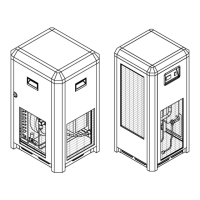SECTION 4 E-680 CONTROLLER FOR REFRIGERANT DRYERS
163
In the first 3 screens the sensor temperatures are
displayed. If the measured temperatures are
between their low and high limits, only the
temperature value is displayed, otherwise ‘LOW’ or
‘HIGH’ message is added in the end of the line. In
case of sensor break, only ‘SENSOR BREAK’
message is displayed.
The fourth screen displays the states of the
compressor motor, fan motor, the phase sequence
and remote disable. This information is compiled
from the digital inputs. (Digital Inputs 3 to 8)
In the first two line of the fifth screen the total and
ECO operation durations of the dryer are displayed.
These values can not be reset. The third line displays
the run time since the last maintenance. The fourth
line indicates the filter usage time. If these times
exceed their set values (see section 2.3.3.), i.e.
general maintenance period and filter change period,
a flashing warning with a message ‘MAINTENANCE’
or ‘REPLACE FILTER’ is displayed in the fourth line
of the display.
The sixth screen displays the last four events that
caused the dryer to be stopped automatically.
The seventh screen displays the date and time.
The eighth screen displays the states of the digital
inputs and digital outputs. The letters ‘L’ and ‘H’
stands for ‘not activated’ and ‘activated’ states
respectively.
In order to start the dryer, all the temperatures except
the exchanger temperature must be between their
low and high limits. The low pressure line
temperature can be ‘HIGH’. Digital inputs 3 to 8
should not be activated. If this is not the case,
instead of ‘READY’ message, ‘DISABLED’ message
is displayed in the normal operation screen.
When the dryer is started, the normal operation
screen is displayed as shown below..
If the drain output is activated, ‘DRAIN ON’ message
is displayed at the end of the last line. While the fan
motor is running, ‘FAN MOTOR IS ON’ message is
displayed in the second line. In ECO mode the
appearance of the display is given below..
The value at the end of the second row indicates the
time in seconds since beginning of the ECO mode.
If the dryer is stopped automatically because of an
anomaly, or manually by using button, the normal
operating screen is displayed as shown below.
The number at the end of the last line indicates the
remaining time in seconds from the restart delay. If
this number becomes zero and there is no anomaly,
the dryer can be restarted.
button is used to change the temperature unit
from ºC to ºF or vice versa. When this button is
pressed, the control operation stops about 3 seconds
and all the temperature values are converted to the
selected unit.
The first line in the normal operation display
(MIKROPOR) is user configurable.
SULLAIR
DEW POINT . 16°C
READY
SULLAIR
ECO(SEC.) : 234
DEW POINT 8°C
RUNNING
SULLAIR
DEW POINT 16°C
DISABLED 127

