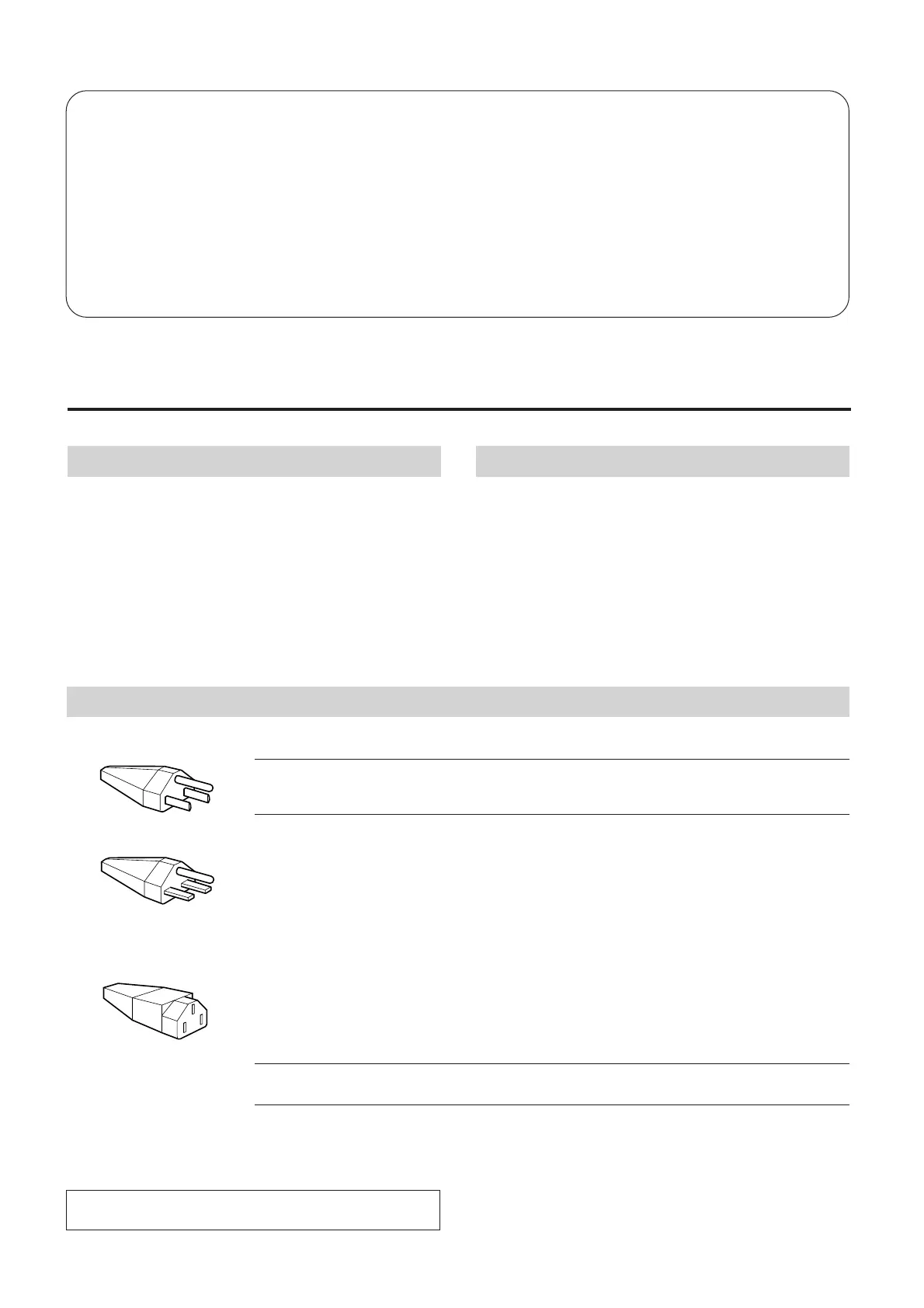3
Precautions
Maintenance
• Clean the cabinet, panel and controls with a soft cloth
lightly moistened with a mild detergent solution. Do not
use any type of abrasive pad, scouring powder or solvent,
such as alcohol or benzine.
Table of Contents
Precautions ..................................................................................................................3
Functions of Controls.................................................................................................4
Adjustments ................................................................................................................6
Preset Modes .............................................................................................................10
Power Saving Function ............................................................................................10
Troubleshooting........................................................................................................11
Specifications.............................................................................................................12
Use of the Tilt-Swivel ...............................................................................................12
Plug and Play ............................................................................................................12
Installation
• Prevent internal heat build-up by allowing adequate air
circulation. Do not place the unit on surfaces (rugs,
blankets, etc.) nor near materials (curtains, draperies) that
may block the ventilation holes.
• Do not install the unit near heat sources such as radiators
or air ducts, nor in a place subject to direct sunlight,
excessive dust, mechanical vibration or shock.
• Do not place the unit near equipment which generates
magnetism, such as a converter or high voltage power
lines.
Warning on Power Connection
• Use a proper power cord for your local power supply.
United States,
Canada, Taiwan,
Korea, Japan
Plug Type
NEMA S-15P
Cord Type
SJT
Min. cord set rating
10 A/125 V
18/3AWG
Cord Length
(+/–0.1 m)
2 m
Safety Approval
UL/CSA
Continental Europe
Plug Type
CEE 7/VII (Schuko)
Cord Type
HAR (HO5VV-
F3G1.0)
Min. cord set rating
10 A/250 V
Cord Length
(+/–0.1 m)
2.5 m
Safety Approval
HAR
United Kingdom,
Ireland
Plug Type
B S 1363
Cord Type
HAR (HO5VV-
F3G1.0)
Min. cord set rating
10 A/250 V
Cord Length
(+/–0.1 m)
2.5 m
Safety Approval
BSI, ASTA
Australia,
New Zealand
Plug Type
SAA AS 3112
Cord Type
CDB03PLP
Min. cord set rating
10 A/250 V
Cord Length
(+/–0.1 m)
2.5 m
Safety Approval
Dept. of Energy of
New South Wales
Autoranging universal power supply works anywhere; the monitor self-adjusts if the
appropriate power cord and plug for the local voltage are used.
• To disconnect the power cord, wait for at least 30 seconds
after turning off the power for discharging the static
electricity on the CRT display surface.
The socket-outlet should be installed near the equipment
and be easily accessible.
• After the power has been turned on, the CRT is
demagnetized for approximately 5 seconds. This
generates a strong magnetic field around the bezel, which
may affect the data stored on magnetic tapes or disks near
the bezel. Place such magnetic recording equipment and
tapes/disks apart from this unit.
115 Volts
230 Volts
(not provided on
standard cord set)
CEE-22 cord set,
female end (all
power cord sets)